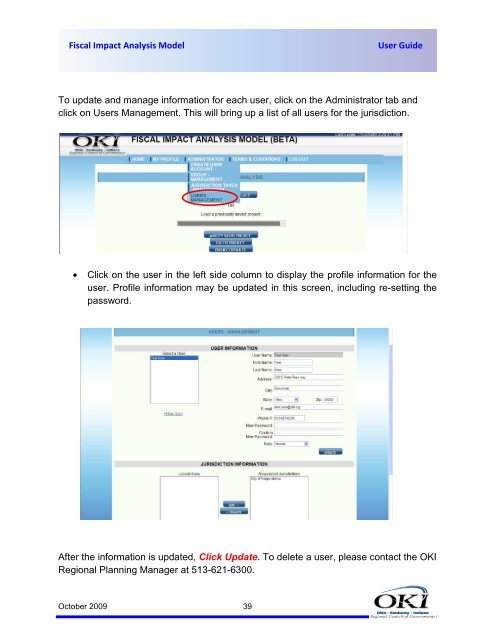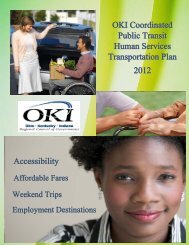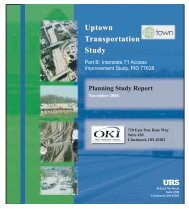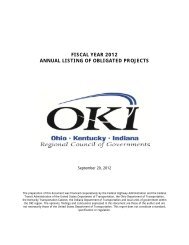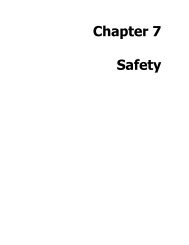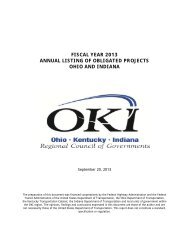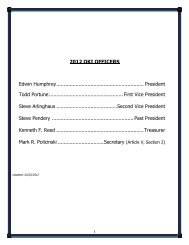FIAM USER GUIDE COVER II - Fiscal Impact Analysis Model - OKI
FIAM USER GUIDE COVER II - Fiscal Impact Analysis Model - OKI
FIAM USER GUIDE COVER II - Fiscal Impact Analysis Model - OKI
You also want an ePaper? Increase the reach of your titles
YUMPU automatically turns print PDFs into web optimized ePapers that Google loves.
<strong>Fiscal</strong> <strong>Impact</strong> <strong>Analysis</strong> <strong>Model</strong><br />
User Guide<br />
To update and manage information for each user, click on the Administrator tab and<br />
click on Users Management. This will bring up a list of all users for the jurisdiction.<br />
• Click on the user in the left side column to display the profile information for the<br />
user. Profile information may be updated in this screen, including re-setting the<br />
password.<br />
After the information is updated, Click Update. To delete a user, please contact the <strong>OKI</strong><br />
Regional Planning Manager at 513-621-6300.<br />
October 2009 39