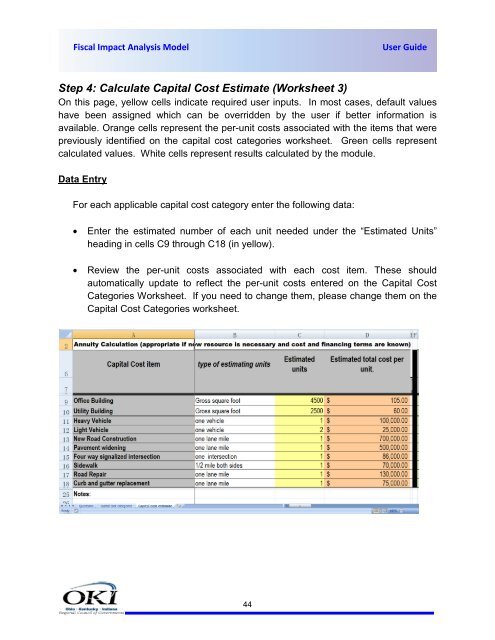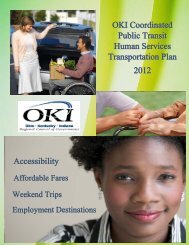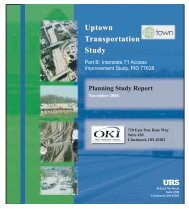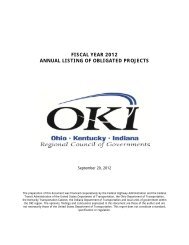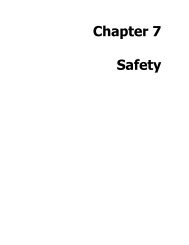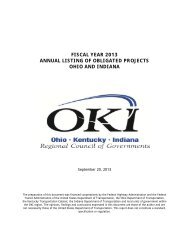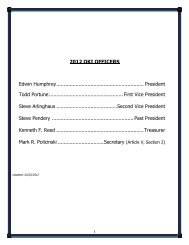FIAM USER GUIDE COVER II - Fiscal Impact Analysis Model - OKI
FIAM USER GUIDE COVER II - Fiscal Impact Analysis Model - OKI
FIAM USER GUIDE COVER II - Fiscal Impact Analysis Model - OKI
Create successful ePaper yourself
Turn your PDF publications into a flip-book with our unique Google optimized e-Paper software.
<strong>Fiscal</strong> <strong>Impact</strong> <strong>Analysis</strong> <strong>Model</strong><br />
User Guide<br />
Step 4: Calculate Capital Cost Estimate (Worksheet 3)<br />
On this page, yellow cells indicate required user inputs. In most cases, default values<br />
have been assigned which can be overridden by the user if better information is<br />
available. Orange cells represent the per-unit costs associated with the items that were<br />
previously identified on the capital cost categories worksheet. Green cells represent<br />
calculated values. White cells represent results calculated by the module.<br />
Data Entry<br />
For each applicable capital cost category enter the following data:<br />
• Enter the estimated number of each unit needed under the “Estimated Units”<br />
heading in cells C9 through C18 (in yellow).<br />
• Review the per-unit costs associated with each cost item. These should<br />
automatically update to reflect the per-unit costs entered on the Capital Cost<br />
Categories Worksheet. If you need to change them, please change them on the<br />
Capital Cost Categories worksheet.<br />
44