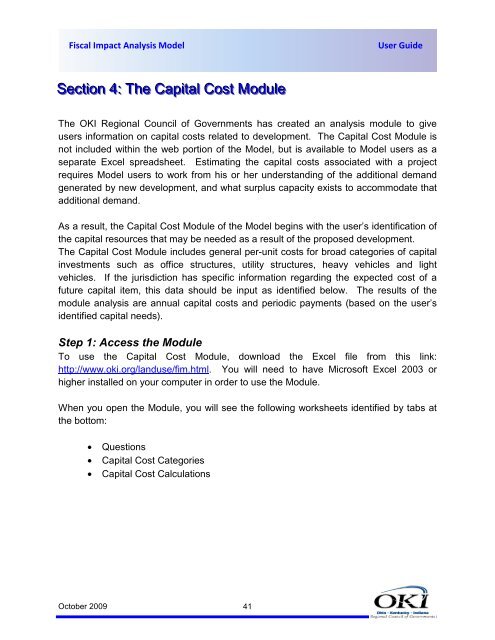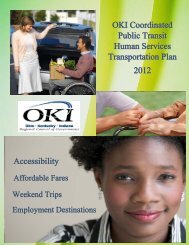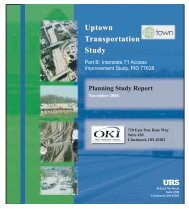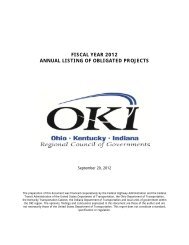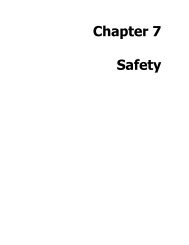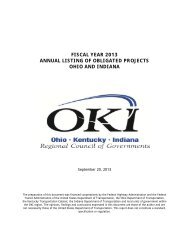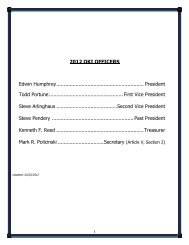FIAM USER GUIDE COVER II - Fiscal Impact Analysis Model - OKI
FIAM USER GUIDE COVER II - Fiscal Impact Analysis Model - OKI
FIAM USER GUIDE COVER II - Fiscal Impact Analysis Model - OKI
Create successful ePaper yourself
Turn your PDF publications into a flip-book with our unique Google optimized e-Paper software.
<strong>Fiscal</strong> <strong>Impact</strong> <strong>Analysis</strong> <strong>Model</strong><br />
User Guide<br />
Secttiion 4:: The Capiittall Costt Modulle<br />
The <strong>OKI</strong> Regional Council of Governments has created an analysis module to give<br />
users information on capital costs related to development. The Capital Cost Module is<br />
not included within the web portion of the <strong>Model</strong>, but is available to <strong>Model</strong> users as a<br />
separate Excel spreadsheet. Estimating the capital costs associated with a project<br />
requires <strong>Model</strong> users to work from his or her understanding of the additional demand<br />
generated by new development, and what surplus capacity exists to accommodate that<br />
additional demand.<br />
As a result, the Capital Cost Module of the <strong>Model</strong> begins with the user’s identification of<br />
the capital resources that may be needed as a result of the proposed development.<br />
The Capital Cost Module includes general per-unit costs for broad categories of capital<br />
investments such as office structures, utility structures, heavy vehicles and light<br />
vehicles. If the jurisdiction has specific information regarding the expected cost of a<br />
future capital item, this data should be input as identified below. The results of the<br />
module analysis are annual capital costs and periodic payments (based on the user’s<br />
identified capital needs).<br />
Step 1: Access the Module<br />
To use the Capital Cost Module, download the Excel file from this link:<br />
http://www.oki.org/landuse/fim.html. You will need to have Microsoft Excel 2003 or<br />
higher installed on your computer in order to use the Module.<br />
When you open the Module, you will see the following worksheets identified by tabs at<br />
the bottom:<br />
• Questions<br />
• Capital Cost Categories<br />
• Capital Cost Calculations<br />
October 2009 41