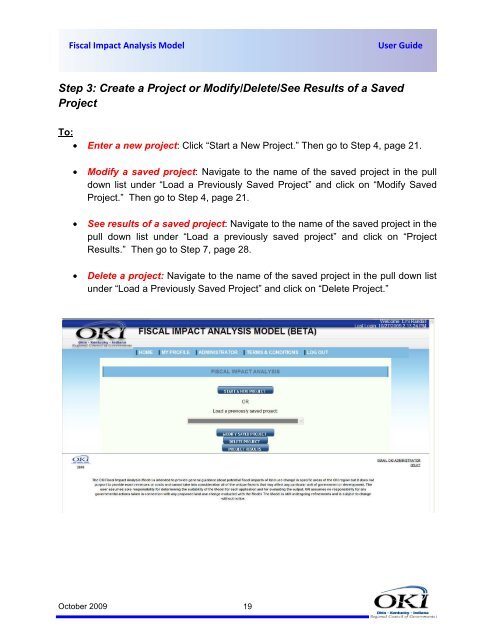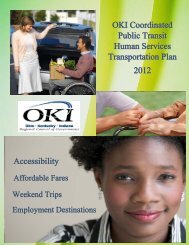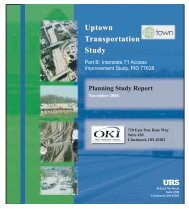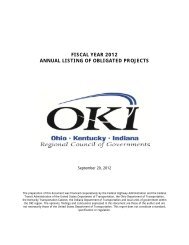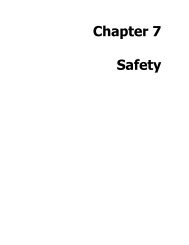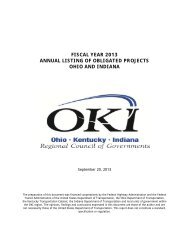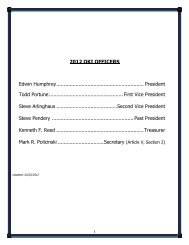FIAM USER GUIDE COVER II - Fiscal Impact Analysis Model - OKI
FIAM USER GUIDE COVER II - Fiscal Impact Analysis Model - OKI
FIAM USER GUIDE COVER II - Fiscal Impact Analysis Model - OKI
Create successful ePaper yourself
Turn your PDF publications into a flip-book with our unique Google optimized e-Paper software.
<strong>Fiscal</strong> <strong>Impact</strong> <strong>Analysis</strong> <strong>Model</strong><br />
User Guide<br />
Step 3: Create a Project or Modify/Delete/See Results of a Saved<br />
Project<br />
To:<br />
• Enter a new project: Click “Start a New Project.” Then go to Step 4, page 21.<br />
• Modify a saved project: Navigate to the name of the saved project in the pull<br />
down list under “Load a Previously Saved Project” and click on “Modify Saved<br />
Project.” Then go to Step 4, page 21.<br />
• See results of a saved project: Navigate to the name of the saved project in the<br />
pull down list under “Load a previously saved project” and click on “Project<br />
Results.” Then go to Step 7, page 28.<br />
• Delete a project: Navigate to the name of the saved project in the pull down list<br />
under “Load a Previously Saved Project” and click on “Delete Project.”<br />
October 2009 19