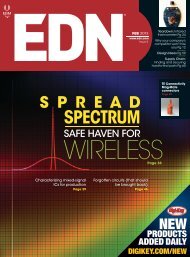201303.pdf 36567KB Mar 22 2013 09:11:22 PM
201303.pdf 36567KB Mar 22 2013 09:11:22 PM
201303.pdf 36567KB Mar 22 2013 09:11:22 PM
Create successful ePaper yourself
Turn your PDF publications into a flip-book with our unique Google optimized e-Paper software.
By JacoB Beningo • Beningo engineering<br />
10 software tips<br />
for hardware engineers<br />
Here is some advice tHat i wisH i’d received back in tHe day wHen i was<br />
transitioning from Hardware to software.<br />
Embedded system design often requires an understanding<br />
of not only the hardware but also<br />
how the software affects and interacts with it.<br />
Designing hardware requires a certain engineering<br />
paradigm that can be the polar opposite of<br />
designing software. When transitioning from<br />
hardware design to include software design, here are 10 tips<br />
that hardware engineers should keep in mind.<br />
Tip #1: FlowcharT FirsT,<br />
implemenT second<br />
When an engineer first enters the realm of developing software,<br />
there is an intense temptation to jump right in and start<br />
writing code. This mind-set is the equivalent of trying to lay<br />
out a PCB before the schematics have been completed. It is<br />
critical when sitting down to develop software that the urge<br />
to start writing code be ignored and instead an architectural<br />
diagram of the software be developed using flowcharts. This<br />
approach will give the developer an idea of the different parts<br />
and components needed for the application, much like how<br />
a schematic tells an engineer what hardware components are<br />
required. Doing this step first ensures that the program overall<br />
will stand a better chance of being well organized and well<br />
thought out, which will save time and headaches in the long<br />
run by decreasing debugging time.<br />
Tip #2: Use sTaTe machines<br />
To conTrol program Flow<br />
One of the great software inventions of the 20th century was<br />
the state machine. An application often can be broken up<br />
into multiple state machines, each of which controls a specific<br />
component of the application. Each of these state machines<br />
has its own internal states and state transitions that dictate<br />
how the software reacts to various stimuli. Designing software<br />
using state machines will ease the development of software<br />
that is modular, maintainable, and easy to understand. A wide<br />
variety of resources exist that demonstrate state-machine<br />
theory and algorithms.<br />
Tip #3: avoid The Use oF global variables<br />
In the old days of functional programming, function came<br />
before form, with the programmer’s only goal being to make<br />
the program operate as expected as quickly as possible without<br />
regard for program structure or reusability. This programming<br />
paradigm held no apprehension about using variables<br />
that were global in scope and that any function within the<br />
program could modify. The result was an increased chance<br />
of variable corruption or misuse of variables. In the new<br />
recommended object-oriented paradigm, variables should<br />
be defined in the smallest possible scope and encapsulated<br />
to prevent other functions from misusing or corrupting the<br />
variables. It is therefore recommended that you limit the<br />
number of variables that use a global scope. These variables<br />
can be identified in the C language by the use of the external<br />
keyword.<br />
Tip #4: Take advanTage oF modUlariTy<br />
If you ask any engineer what part of a project is most likely<br />
to be delivered late and over budget, the answer will be the<br />
software. Software is often complex and can be difficult to<br />
develop and maintain, especially if the entire application<br />
resides in a single file or multiple files that are loosely correlated.<br />
To ease maintainability, reusability, and complexity, it<br />
is highly recommended that the programmer take advantage<br />
of the modularity of modern programming languages and<br />
break common functionality into modules. Breaking the<br />
code up in this manner will allow the programmer to start<br />
building libraries of functions and features that can then be<br />
reused from one application to the next, thus improving code<br />
quality through continuous testing in addition to decreasing<br />
time and development costs.<br />
Tip #5: keep inTerrUpT<br />
service roUTines simple<br />
An interrupt service routine is used to interrupt the processor<br />
from the branch of code that is currently being executed<br />
in order to handle a peripheral whose interrupt has just<br />
been triggered. Whenever an interrupt is executed, there<br />
is a certain amount of overhead required to save the current<br />
program state, run the interrupt, and then return the<br />
processor to the original program state. Modern processors<br />
are much faster than they were years ago, but this overhead<br />
still needs to be taken into account. In general, a programmer<br />
wants to minimize the time spent in interrupts and<br />
so avoid interfering with the primary code branch. This<br />
means that interrupts should be short and simple. Functions<br />
should not be called from an interrupt. In addition, if an<br />
interrupt starts to get too complex or take too much time,<br />
the interrupt should be used to do the minimum required<br />
at the time, such as loading data into a buffer and setting a<br />
flag to then allow the main branch to process the incoming<br />
data. Doing this ensures that the majority of the processors’<br />
48 EDN | <strong>Mar</strong>ch <strong>2013</strong> [ www.edn.com ]


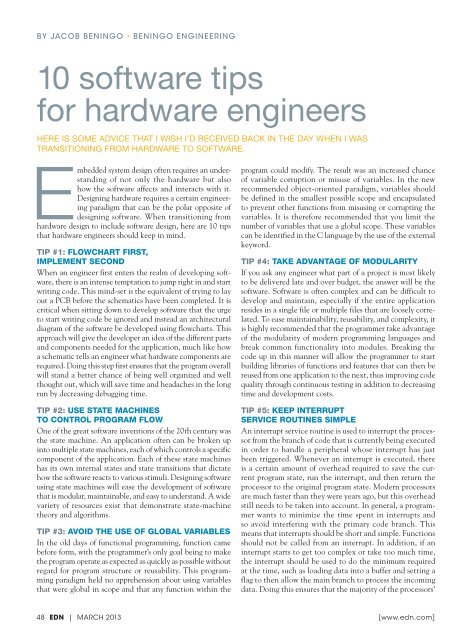
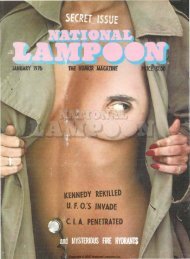

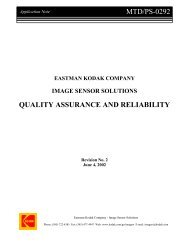
![[270].pdf 37407KB Sep 02 2010 09:55:57 AM - ElectronicsAndBooks](https://img.yumpu.com/50350834/1/185x260/270pdf-37407kb-sep-02-2010-095557-am-electronicsandbooks.jpg?quality=85)
![draaien, A Viruly 1935 OCR c20130324 [320]. - ElectronicsAndBooks](https://img.yumpu.com/49957773/1/190x252/draaien-a-viruly-1935-ocr-c20130324-320-electronicsandbooks.jpg?quality=85)



![20051110 c20051031 [105].pdf 35001KB Feb 18 2009 08:46:32 PM](https://img.yumpu.com/48687202/1/190x253/20051110-c20051031-105pdf-35001kb-feb-18-2009-084632-pm.jpg?quality=85)