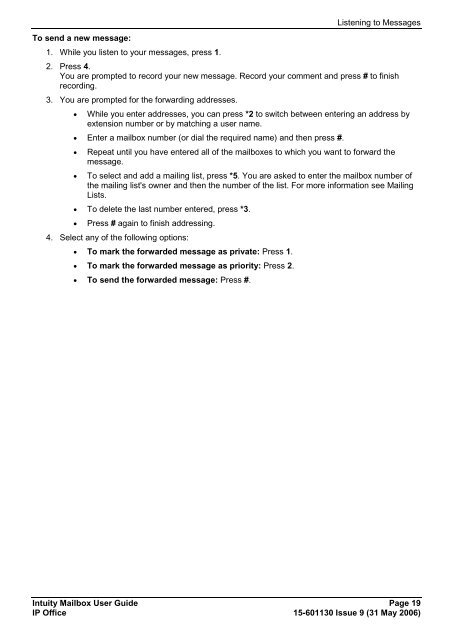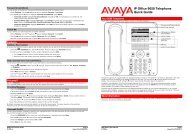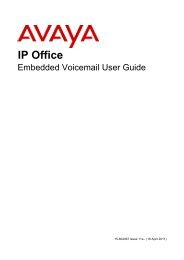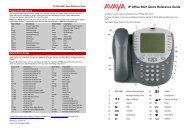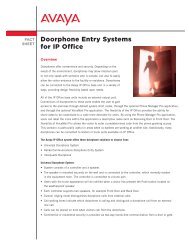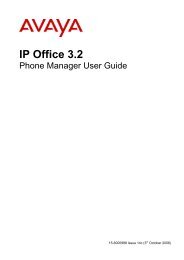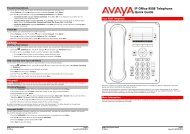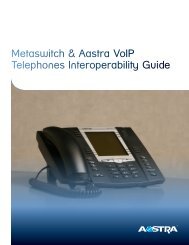(Voicemail Pro) User Guide - IP Office Info
(Voicemail Pro) User Guide - IP Office Info
(Voicemail Pro) User Guide - IP Office Info
You also want an ePaper? Increase the reach of your titles
YUMPU automatically turns print PDFs into web optimized ePapers that Google loves.
To send a new message:<br />
1. While you listen to your messages, press 1.<br />
Listening to Messages<br />
2. Press 4.<br />
You are prompted to record your new message. Record your comment and press # to finish<br />
recording.<br />
3. You are prompted for the forwarding addresses.<br />
<br />
While you enter addresses, you can press *2 to switch between entering an address by<br />
extension number or by matching a user name.<br />
Enter a mailbox number (or dial the required name) and then press #.<br />
<br />
<br />
Repeat until you have entered all of the mailboxes to which you want to forward the<br />
message.<br />
To select and add a mailing list, press *5. You are asked to enter the mailbox number of<br />
the mailing list's owner and then the number of the list. For more information see Mailing<br />
Lists.<br />
To delete the last number entered, press *3.<br />
<br />
Press # again to finish addressing.<br />
4. Select any of the following options:<br />
To mark the forwarded message as private: Press 1.<br />
To mark the forwarded message as priority: Press 2.<br />
To send the forwarded message: Press #.<br />
Intuity Mailbox <strong>User</strong> <strong>Guide</strong> Page 19<br />
<strong>IP</strong> <strong>Office</strong> 15-601130 Issue 9 (31 May 2006)