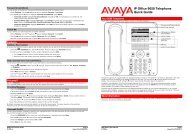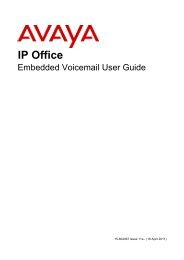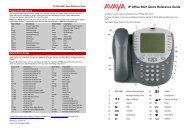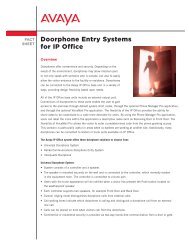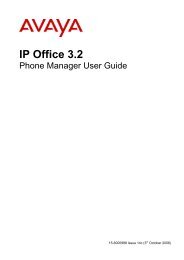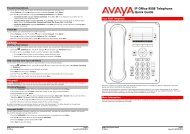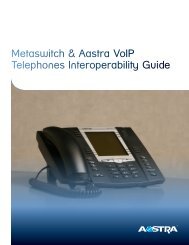(Voicemail Pro) User Guide - IP Office Info
(Voicemail Pro) User Guide - IP Office Info
(Voicemail Pro) User Guide - IP Office Info
Create successful ePaper yourself
Turn your PDF publications into a flip-book with our unique Google optimized e-Paper software.
Recording and Changing Greeting<br />
Messages<br />
Overview<br />
By default, callers who are directed to your mailbox hear the system greeting (Your call is being<br />
answered by <strong>IP</strong> <strong>Office</strong>. is not available. To leave a message wait for the tone, ...). This is the<br />
system greeting (greeting 0) and cannot be changed. However you can replace the system greeting with<br />
a greeting that you have recorded.<br />
You can record a library of up to 9 personal greetings. You can then select which greeting to play for<br />
different types of call. You can create personal greetings for:<br />
<br />
<br />
<br />
<br />
<br />
All calls regardless of their type<br />
Internal calls<br />
External calls<br />
No Answer calls (calls that you do not answer)<br />
Busy calls (calls that arrive when you are already on the telephone).<br />
For example, you can have one greeting for internal calls and a different greeting for calls that come in<br />
from outside (external). You can also use a different greeting for calls that arrive out of hours (for hunt<br />
group mailboxes only) or when you are already on the telephone or when it is simply not convenient to<br />
answer.<br />
You can use a personal greeting message to tell callers about available transfer options. For more<br />
information, see Giving Callers a Transfer Option.<br />
The process for using personal greetings involves the following key steps:<br />
1. Set up some personal greetings. For more information, see Setting up a Personal Greeting.<br />
2. Select the types of call for which you want to use different greetings. For more information, see<br />
Selecting Call Types.<br />
3. Activate a greeting and assign it to a type of call. For more information, see Activating a Greeting.<br />
Recording or Changing a Personal Greeting<br />
You can override the system greeting with a personal greeting message. You can record up to 9<br />
personal greetings. These are the greeting messages heard by callers when they are directed to your<br />
voicemail.<br />
At any time you can listen to a greeting message and re-record it. You can also delete it if it is no longer<br />
useful or you prefer to revert to the system greeting. For more information, see Listening to Personal<br />
Greeting Messages, or Deleting a Personal Greeting Message.<br />
Note<br />
A greeting must be longer than 3 seconds. By default the maximum length of a greeting is 120<br />
seconds but your system administrator might have changed this.<br />
Intuity Mailbox <strong>User</strong> <strong>Guide</strong> Page 21<br />
<strong>IP</strong> <strong>Office</strong> 15-601130 Issue 9 (31 May 2006)