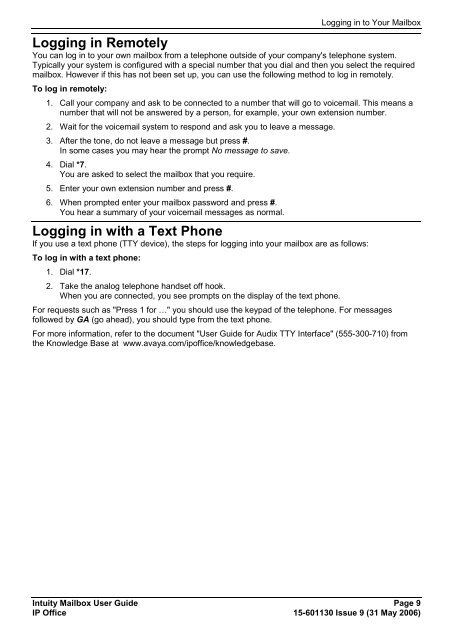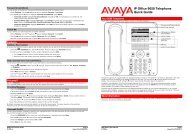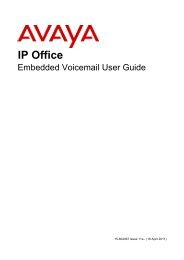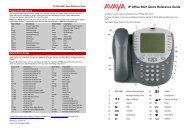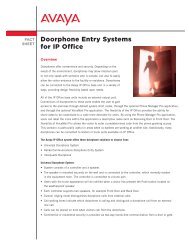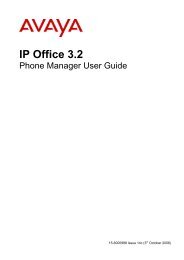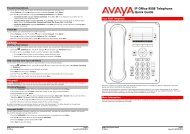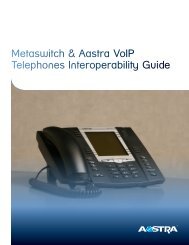(Voicemail Pro) User Guide - IP Office Info
(Voicemail Pro) User Guide - IP Office Info
(Voicemail Pro) User Guide - IP Office Info
Create successful ePaper yourself
Turn your PDF publications into a flip-book with our unique Google optimized e-Paper software.
Logging in to Your Mailbox<br />
Logging in Remotely<br />
You can log in to your own mailbox from a telephone outside of your company's telephone system.<br />
Typically your system is configured with a special number that you dial and then you select the required<br />
mailbox. However if this has not been set up, you can use the following method to log in remotely.<br />
To log in remotely:<br />
1. Call your company and ask to be connected to a number that will go to voicemail. This means a<br />
number that will not be answered by a person, for example, your own extension number.<br />
2. Wait for the voicemail system to respond and ask you to leave a message.<br />
3. After the tone, do not leave a message but press #.<br />
In some cases you may hear the prompt No message to save.<br />
4. Dial *7.<br />
You are asked to select the mailbox that you require.<br />
5. Enter your own extension number and press #.<br />
6. When prompted enter your mailbox password and press #.<br />
You hear a summary of your voicemail messages as normal.<br />
Logging in with a Text Phone<br />
If you use a text phone (TTY device), the steps for logging into your mailbox are as follows:<br />
To log in with a text phone:<br />
1. Dial *17.<br />
2. Take the analog telephone handset off hook.<br />
When you are connected, you see prompts on the display of the text phone.<br />
For requests such as "Press 1 for …" you should use the keypad of the telephone. For messages<br />
followed by GA (go ahead), you should type from the text phone.<br />
For more information, refer to the document "<strong>User</strong> <strong>Guide</strong> for Audix TTY Interface" (555-300-710) from<br />
the Knowledge Base at www.avaya.com/ipoffice/knowledgebase.<br />
Intuity Mailbox <strong>User</strong> <strong>Guide</strong> Page 9<br />
<strong>IP</strong> <strong>Office</strong> 15-601130 Issue 9 (31 May 2006)