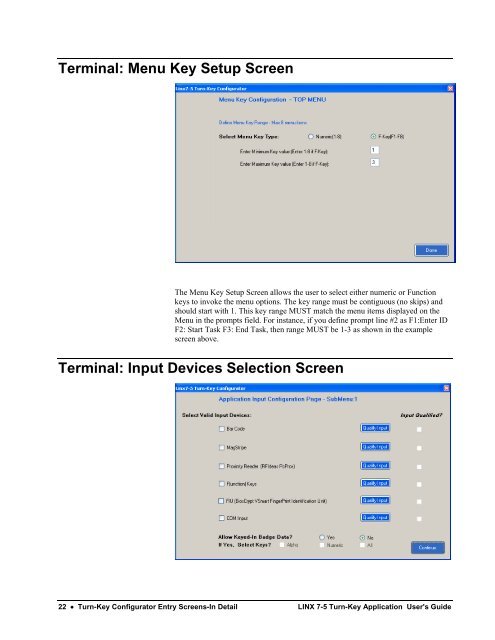LINX 7-5 Turn-Key Application User's Guide - LINX Data Terminals
LINX 7-5 Turn-Key Application User's Guide - LINX Data Terminals
LINX 7-5 Turn-Key Application User's Guide - LINX Data Terminals
Create successful ePaper yourself
Turn your PDF publications into a flip-book with our unique Google optimized e-Paper software.
Terminal: Menu <strong>Key</strong> Setup Screen<br />
The Menu <strong>Key</strong> Setup Screen allows the user to select either numeric or Function<br />
keys to invoke the menu options. The key range must be contiguous (no skips) and<br />
should start with 1. This key range MUST match the menu items displayed on the<br />
Menu in the prompts field. For instance, if you define prompt line #2 as F1:Enter ID<br />
F2: Start Task F3: End Task, then range MUST be 1-3 as shown in the example<br />
screen above.<br />
Terminal: Input Devices Selection Screen<br />
22 • <strong>Turn</strong>-<strong>Key</strong> Configurator Entry Screens-In Detail <strong>LINX</strong> 7-5 <strong>Turn</strong>-<strong>Key</strong> <strong>Application</strong> <strong>User's</strong> <strong>Guide</strong>