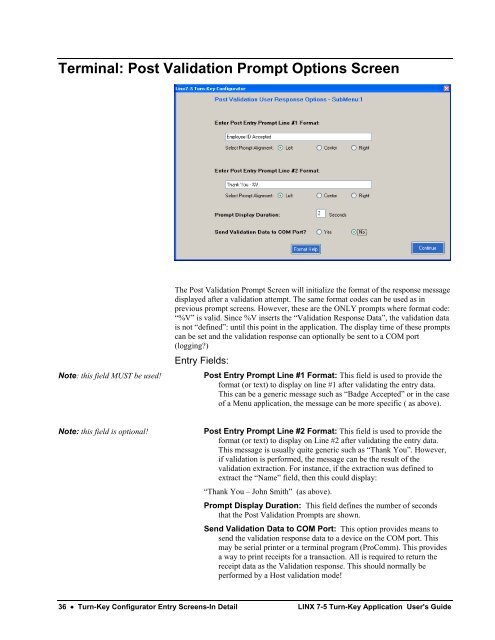LINX 7-5 Turn-Key Application User's Guide - LINX Data Terminals
LINX 7-5 Turn-Key Application User's Guide - LINX Data Terminals
LINX 7-5 Turn-Key Application User's Guide - LINX Data Terminals
Create successful ePaper yourself
Turn your PDF publications into a flip-book with our unique Google optimized e-Paper software.
Terminal: Post Validation Prompt Options Screen<br />
Note: this field MUST be used!<br />
The Post Validation Prompt Screen will initialize the format of the response message<br />
displayed after a validation attempt. The same format codes can be used as in<br />
previous prompt screens. However, these are the ONLY prompts where format code:<br />
“%V” is valid. Since %V inserts the “Validation Response <strong>Data</strong>”, the validation data<br />
is not “defined”: until this point in the application. The display time of these prompts<br />
can be set and the validation response can optionally be sent to a COM port<br />
(logging?)<br />
Entry Fields:<br />
Post Entry Prompt Line #1 Format: This field is used to provide the<br />
format (or text) to display on line #1 after validating the entry data.<br />
This can be a generic message such as “Badge Accepted” or in the case<br />
of a Menu application, the message can be more specific ( as above).<br />
Note: this field is optional!<br />
Post Entry Prompt Line #2 Format: This field is used to provide the<br />
format (or text) to display on Line #2 after validating the entry data.<br />
This message is usually quite generic such as “Thank You”. However,<br />
if validation is performed, the message can be the result of the<br />
validation extraction. For instance, if the extraction was defined to<br />
extract the “Name” field, then this could display:<br />
“Thank You – John Smith” (as above).<br />
Prompt Display Duration: This field defines the number of seconds<br />
that the Post Validation Prompts are shown.<br />
Send Validation <strong>Data</strong> to COM Port: This option provides means to<br />
send the validation response data to a device on the COM port. This<br />
may be serial printer or a terminal program (ProComm). This provides<br />
a way to print receipts for a transaction. All is required to return the<br />
receipt data as the Validation response. This should normally be<br />
performed by a Host validation mode!<br />
36 • <strong>Turn</strong>-<strong>Key</strong> Configurator Entry Screens-In Detail <strong>LINX</strong> 7-5 <strong>Turn</strong>-<strong>Key</strong> <strong>Application</strong> <strong>User's</strong> <strong>Guide</strong>