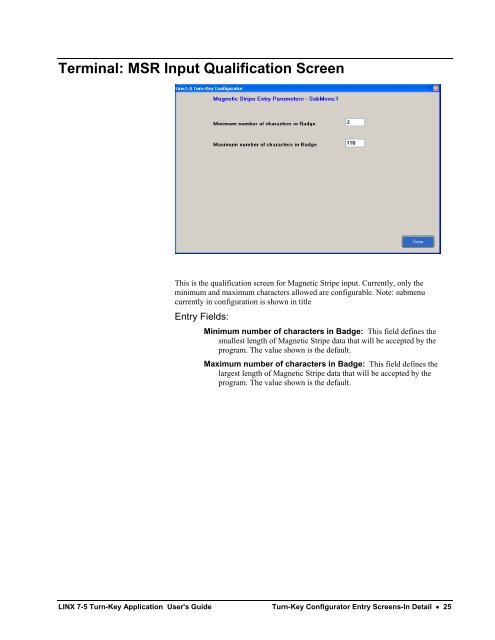LINX 7-5 Turn-Key Application User's Guide - LINX Data Terminals
LINX 7-5 Turn-Key Application User's Guide - LINX Data Terminals
LINX 7-5 Turn-Key Application User's Guide - LINX Data Terminals
Create successful ePaper yourself
Turn your PDF publications into a flip-book with our unique Google optimized e-Paper software.
Terminal: MSR Input Qualification Screen<br />
This is the qualification screen for Magnetic Stripe input. Currently, only the<br />
minimum and maximum characters allowed are configurable. Note: submenu<br />
currently in configuration is shown in title<br />
Entry Fields:<br />
Minimum number of characters in Badge: This field defines the<br />
smallest length of Magnetic Stripe data that will be accepted by the<br />
program. The value shown is the default.<br />
Maximum number of characters in Badge: This field defines the<br />
largest length of Magnetic Stripe data that will be accepted by the<br />
program. The value shown is the default.<br />
<strong>LINX</strong> 7-5 <strong>Turn</strong>-<strong>Key</strong> <strong>Application</strong> <strong>User's</strong> <strong>Guide</strong> <strong>Turn</strong>-<strong>Key</strong> Configurator Entry Screens-In Detail • 25