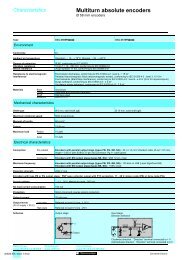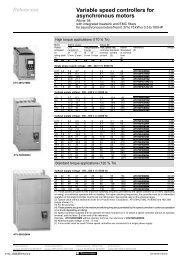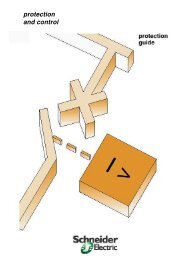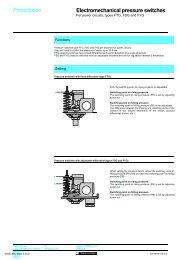Operator dialogue terminals - Trinet
Operator dialogue terminals - Trinet
Operator dialogue terminals - Trinet
Create successful ePaper yourself
Turn your PDF publications into a flip-book with our unique Google optimized e-Paper software.
Functions 3<br />
Softwares<br />
and Web servers 3<br />
Monitor Pro V7.2 supervisory software<br />
Application design<br />
A Monitor Pro V7.2 supervisory application is designed based on the client system<br />
using two object-oriented editors:<br />
b Client Builder, used to develop the graphic interface for the operator stations.<br />
b Configuration Explorer, used to develop functions on the server side.<br />
These Windows-based editors make editing and configuring Monitor Pro V7.2<br />
functions much easier.<br />
Note: converting Monitor Pro V2.p applications:<br />
a Monitor Pro V2 application can be converted to Monitor Pro V7.2 and runs immediately,<br />
retaining the V2.p graphics (generated using the Appedit editor). In this instance, the application<br />
does not benefit from the client/server architecture. Carrying out the conversion manually makes<br />
it possible to use the new Client Builder format so that full benefit can be derived from using the<br />
powerful Monitor Pro V7.2 application.<br />
Client Builder - mimic development<br />
Client Builder provides a development and run-time environment that supports<br />
dynamic switching between development and run mode in order to speed up<br />
application design.<br />
This environment offers a set of tools to help reduce the design time for SCADA<br />
applications:<br />
b Object-oriented graphics.<br />
b Organization of graphics in layers.<br />
b Integration of a security function for user access to objects and commands.<br />
b Standard Object Library.<br />
b Tree structure. This new function, commonly known as “branching”, can facilitate<br />
the simple and secure duplication of graphic objects by merely copying the object<br />
and just changing its reference name.<br />
b Management of user object and template library.<br />
b Zoom and pan functions for historical trend curves.<br />
b ActiveX and Java Bean containers.<br />
b Ready-to use ActiveX alarm, trend and database browsing interfaces.<br />
b VBA-compatible script integration.<br />
b OPC Client.<br />
3<br />
Multilanguage Human/Machine Interface<br />
Monitor Pro V7.2 has a text editor supporting multilanguage versions of the HMI. Any<br />
text and comments to be displayed on screen can be entered simultaneously in<br />
several languages. The language displayed can be selected:<br />
b either in real time according to the operator’s choice<br />
b orthroughalinktoauserprofile<br />
VBA (Visual Basic for Application) script<br />
With Monitor Pro V7.2 any graphic object can be linked to an animation written in<br />
VBA. This animation can take the form of a movement, rotation, resize, link with<br />
another object, etc.<br />
Pre-programmed functions (mouse actions, external event, mimic upload, etc.) are<br />
available in the VBA editor, making it easier to use this module for making graphic<br />
objects behave dynamically.<br />
The VBA editor helps make process control more intelligent. Its advanced debug<br />
functions mean that scripts can be debugged quickly.<br />
Note: Visual Basic scripts from previous Monitor versions can still be run.<br />
3/27