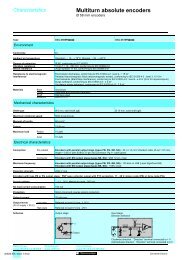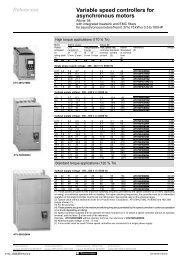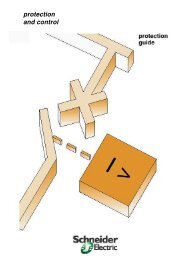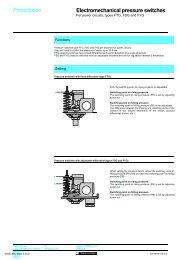Operator dialogue terminals - Trinet
Operator dialogue terminals - Trinet
Operator dialogue terminals - Trinet
Create successful ePaper yourself
Turn your PDF publications into a flip-book with our unique Google optimized e-Paper software.
Functions 3<br />
Softwares<br />
and Web servers 3<br />
Vijeo Look supervisory software<br />
Application development and visualization<br />
Vijeo Look provides all the elements required to develop and visualize animated<br />
mimics for PC applications.<br />
HMI (Human Machine Interface)/SCADA Vijeo Look applications comprise a number<br />
of interlinked, interactive windows that provide menus, process mimics and status<br />
pages.<br />
With the option of configuring windows on line, it is possible to make changes on the<br />
fly without the need to compile and restart the application.<br />
A Vijeo Look supervision application is developed using the Configuration Explorer<br />
tool. The link with the PLC program is simple to establish through:<br />
3<br />
b A file containing symbols created using Unity Pro, PL7 Junior/Pro or Concept<br />
programming software<br />
b Thechoiceofprotocoltobeusedforcommunication<br />
b The choice of PLC address<br />
Configuration Explorer<br />
A configuration screen, similar to Windows Explorer, provides a structured view of<br />
the configuration used for the Vijeo Look application.<br />
This screen makes it possible to visualize all the tags and develop the graphic<br />
interface along with its associated functions. This easy-to-use interface always offers<br />
default selections. Some of the tasks it can be used for include:<br />
b Enhancing tags<br />
b Scaling tags<br />
b Configuring additional OPC servers<br />
b Configuring databases<br />
b “Typing” tags for multiple selection<br />
b Generating trend group numbers<br />
b Defining the tag recording policy for the databases<br />
b Managing filters<br />
It is possible via the OPC browser to select all the tags managed by the RTDS (Real<br />
Time Data Server) and enhance them so that they can meet application<br />
requirements (e.g. minimum and maximum values, scale, etc.).<br />
Selecting a tag in the Configuration Explorer introduces the concept of<br />
object-oriented configuration.<br />
All tags (whether internal or originating from the PLC) can belong to the main types<br />
of non-exclusive tag listed below:<br />
b Human Machine Interface (HMI)<br />
b Diagnostics and alarms<br />
b Embedded processing<br />
b Recipe management<br />
b Logging and trends<br />
Creating graphic objects<br />
Using its unified configuration interface, Vijeo Look allows you to simply define the<br />
required behavior for each relevant object. Functions are programmed by selecting<br />
thepossibleoptionsthatcanbeassociatedwitheachtag.<br />
A toolset intended for creating graphic objects comes with the software, including:<br />
b Zoom and pan functions<br />
b Vijeo Look native drawing elements<br />
b Graphic object libraries<br />
b Embedded processing<br />
b ActiveX and Java Bean containers<br />
b Alarm, trend and browser interfaces<br />
3/14