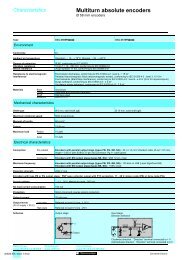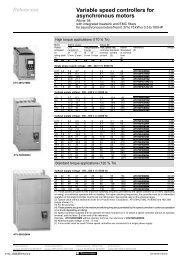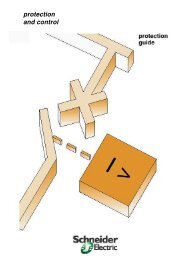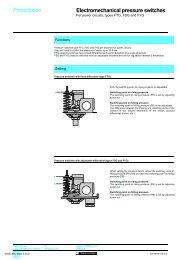Operator dialogue terminals - Trinet
Operator dialogue terminals - Trinet
Operator dialogue terminals - Trinet
You also want an ePaper? Increase the reach of your titles
YUMPU automatically turns print PDFs into web optimized ePapers that Google loves.
Functions (continued) 3<br />
Softwares<br />
and Web servers 3<br />
Transparent Ready<br />
Embedded Web servers, standard Web services<br />
"Rack Viewer" PLC diagnostics function<br />
The "Rack Viewer" function (PLC rack display) can be used for PLC system and I/O<br />
diagnostics. It displays the following in realtime:<br />
b LED status on the front panel of the PLC<br />
b The PLC version<br />
b The hardware configuration of the PLC including the status of the system bits and<br />
words<br />
b Detailed diagnostics of all I/O module channels or application-specific channels in<br />
the configuration<br />
Quantum hardware configuration<br />
3<br />
"Data Editor" read/write function for PLC data and variables<br />
The "Data Editor" function can be used to create tables of animated variables for<br />
realtime read/write access to lists of PLC data.<br />
The variables to be displayed can be entered and displayed either symbolically<br />
(S_Pump 234) or by their address (%MW99).<br />
These variables only support write access if this option has been enabled using the<br />
FactoryCast configuration software. A second password must be entered and<br />
verified when writing a value to a variable.<br />
Various animation tables containing specific application variables to be monitored or<br />
modified can be created by the user and saved in the Ethernet TCP/IP module.<br />
Premium main rack hardware configuration<br />
Variables table<br />
3/45