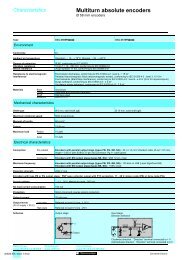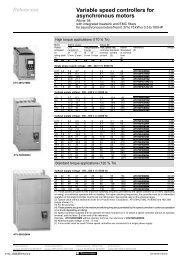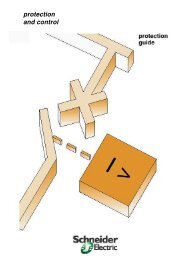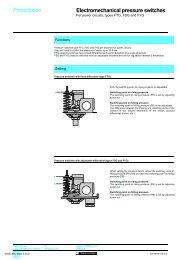Operator dialogue terminals - Trinet
Operator dialogue terminals - Trinet
Operator dialogue terminals - Trinet
You also want an ePaper? Increase the reach of your titles
YUMPU automatically turns print PDFs into web optimized ePapers that Google loves.
Functions (continued) 3<br />
Softwares<br />
and Web servers 3<br />
Vijeo Look supervisory software<br />
Diagnostics functions<br />
Vijeo Look meets the various diagnostics requirements of PLC users by providing the<br />
alarm management and advanced diagnostics functions offered on Ethernet<br />
Transparent Ready modules (Ethernet TCP/IP network modules for TSX Micro,<br />
Premium, Quantum and Momentum automation platforms).<br />
These options are supplemented by those offered by the Premium platform “Diag<br />
Viewer” function (1). This function enables diagnostics events and alarms generated<br />
from data stored in the "Diag Buffer" to be displayed transparently. The Premium<br />
platform “Diag Buffer” is a space in the data memory managed by this platform’s<br />
diagnostics DFBs.<br />
3<br />
Managing “Diag Buffer” alarms and internal alarms<br />
Vijeo Look enables alarms to be visualized and acknowledged, regardless of<br />
whether they are alarms from the Premium platform “Diag Buffer” or tags defined in<br />
Vijeo Look alarms.<br />
Vijeo Look features the same diagnostics components as those used in Schneider<br />
Electric HMI or software products such as “Diag Viewer” included in PL7 Pro, Monitor<br />
Pro V7.2, FactoryCast software or in the Magelis and CCX 17 <strong>terminals</strong>. The<br />
“Diag Viewer” tool offers the operator a consistent, standardized overview of the<br />
system status.<br />
Internal alarms are generated according to criteria specified in the Vijeo Look<br />
real-time server. The alarm function offers the following benefits:<br />
b Criteria can be based on digital or analog values or messages<br />
b User comments can be appended to an alarm and entered in the log<br />
b Tag names, messages, reception status, duration, etc. can be visualized in the<br />
alarm screen<br />
b The filter and sort functions are based on user criteria<br />
b Alarms can be grouped by user-defined parameters (for instance, type, area,<br />
priority, etc.)<br />
Alarms generated by “Diag Buffer” are logged and can be printed.<br />
Transparent Ready<br />
One of the benefits of being able to view Web pages in Vijeo Look mimics is that TSX<br />
Micro, Momentum, Premium and Quantum platforms can access the advanced<br />
diagnostics functions offered by Ethernet Transparent Ready modules.<br />
Embedded processing function<br />
WithVijeoLookitispossibletoassignananimationwritteninVBA(Visual Basic for<br />
Application) to any graphic object. This animation can take the form of a movement,<br />
rotation, resize, link with another object, etc.<br />
Pre-programmed functions (mouse actions, external event, mimic upload, etc.) are<br />
available in the VBA editor, making it easier to use this module for making graphic<br />
objects behave dynamically.<br />
The VBA editor in Vijeo Look helps make process control more intelligent. Its<br />
advanced debug functions mean that scripts can be debugged quickly.<br />
(1) Premium platform running PL7 Pro software.<br />
3/16