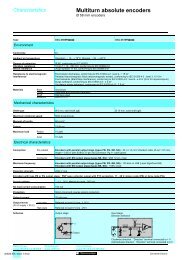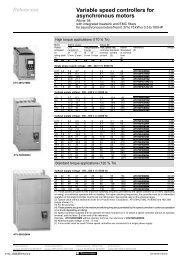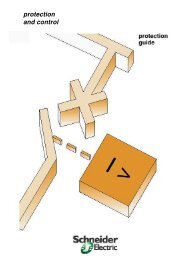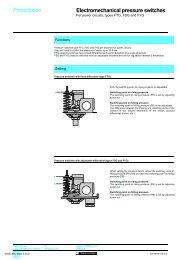Operator dialogue terminals - Trinet
Operator dialogue terminals - Trinet
Operator dialogue terminals - Trinet
You also want an ePaper? Increase the reach of your titles
YUMPU automatically turns print PDFs into web optimized ePapers that Google loves.
Functions (continued) 1<br />
<strong>Operator</strong><br />
<strong>dialogue</strong> <strong>terminals</strong> 1<br />
Magelis graphic <strong>terminals</strong><br />
Functions (continued)<br />
Service keys<br />
Service keys are the “arrow” keys and the control keys combined, and are used for<br />
modifying the parameters of the automated system.<br />
The control keys are used to perform the following actions:<br />
ENTER Confirm a selection or entry, acknowledge an alarm.<br />
MOD<br />
ESC<br />
SHIFT<br />
MENU<br />
HOME<br />
SYST<br />
Change to the mode for entering pages, password, fields or graphic objects.<br />
Cancel an entry, suspend or stop a current action. Successively display<br />
previous pages. Quit the alarm display.<br />
Access the second of the dual key functions.<br />
Access to a menu containing the operating functions which do not have<br />
direct access keys.<br />
Return to the entry point of the current menu.<br />
Example: return to the first page of the application.<br />
Access the confidential mode which contains the password protected setup<br />
functions.<br />
ALARM View the alarms.<br />
PRINT<br />
Print.<br />
The “arrow” keys are used to:<br />
b changepagewithinamenu,<br />
b change fields on a page,<br />
b select an object on a page,<br />
b movewithinapage,<br />
b select the value of a digit,<br />
b select a value from a list of choices,<br />
b increment or decrement the value of a<br />
variable field,<br />
when used with the SHIFT key.<br />
Characteristics:<br />
page 1/26<br />
1/24<br />
References:<br />
page 1/27<br />
Dimensions:<br />
page 1/47