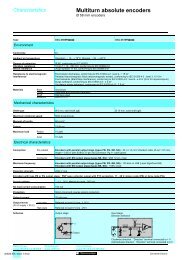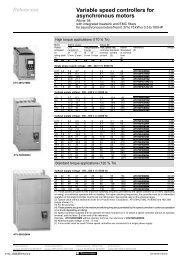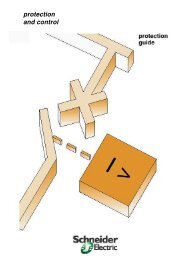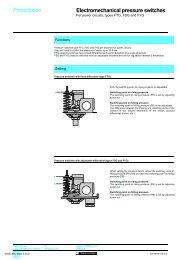Operator dialogue terminals - Trinet
Operator dialogue terminals - Trinet
Operator dialogue terminals - Trinet
You also want an ePaper? Increase the reach of your titles
YUMPU automatically turns print PDFs into web optimized ePapers that Google loves.
Functions (continued) 3<br />
Softwares<br />
and Web servers 3<br />
Transparent Ready<br />
Embedded Web servers, FactoryCast HMI Web server<br />
FactoryCast HMI application development software<br />
FactoryCast HMI application development software, referenced<br />
TLX CD FCHMI V1M, provides multiproject management and complete control of<br />
FactoryCast HMI applications, during both the development and the debugging<br />
phases, thanks to the online mode and simulation mode (operational when the<br />
system is offline) options.<br />
This software enables the intuitive and user-friendly setup of HMI functions by simply<br />
setting parameters using a tree structure of the application and can be used for<br />
complete management of the Web site:<br />
3<br />
b Setting parameters for HMI functions:<br />
v Configuration of PLC interfaces: Import symbol databases and set parameters for<br />
the acquisition period<br />
v Configuration of spreadsheets<br />
v Configuration of E-mail<br />
v Configuration of connections to databases<br />
b Management of the Web site:<br />
v Management of the Web site tree structure (creation/deletion of HTML folders<br />
and files)<br />
v Management of default Web site pages<br />
v Management of user Web site pages (1)<br />
v Graphic object editor for animating Web pages<br />
v Launch of the system editor for HTML pages (FrontPage or similar)<br />
v Up/downloading/comparison of Web pages in online mode<br />
v Debugging of Web pages in online mode or in simulation mode (including<br />
animations and Java beans)<br />
b Simulation mode<br />
The application and the Web site (including animations and Java beans) can be<br />
debugged in either online or simulation mode, which enables operation to be tested<br />
without a FactoryCast HMI module and without a physical connection to a PLC, thus<br />
simplifying debugging.<br />
An integrated graphics editor in the FactoryCast HMI software can be used to easily<br />
customize the following graphic objects: bar charts, gauges, LEDs, curves, cursors,<br />
operator input fields, alphanumeric display fields, buttons, etc.<br />
User Web pages are created graphically using an external HTML editor (FrontPage<br />
or similar, not supplied).<br />
FactoryCast HMI includes a plug-in for FrontPage 2000. This plug-in makes it easier<br />
to set up animations, which enable PLC variables to be accessed in realtime in the<br />
HTML pages created by the user. They are created in the HTML editor by simply<br />
inserting customized graphic objects (FactoryCast Java beans).<br />
(1) Creation of user Web pages: User Web pages created in the FactoryCast HMI environment<br />
are actual animated supervision screens and can be used to monitor your process. Based on<br />
HMI Web technology, they enable realtime access to PLC variables thanks to the FactoryCast<br />
graphic objects library (FactoryCast Java beans).<br />
Presentation:<br />
pages 3/48 to 3/50<br />
Description:<br />
page 3/53<br />
Characteristics:<br />
page 3/53<br />
References:<br />
page 3/53<br />
3/52