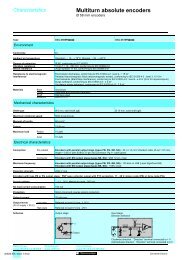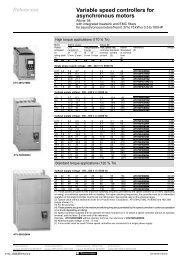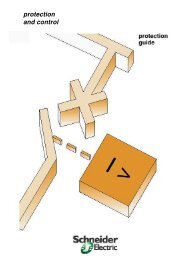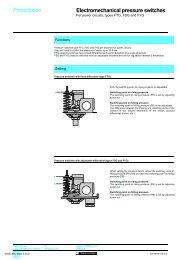Operator dialogue terminals - Trinet
Operator dialogue terminals - Trinet
Operator dialogue terminals - Trinet
Create successful ePaper yourself
Turn your PDF publications into a flip-book with our unique Google optimized e-Paper software.
Presentation 3<br />
Softwares<br />
and Web servers 3<br />
XBT L1003 development software<br />
XBT L1003 development software is used to create operator <strong>dialogue</strong> applications<br />
designed for controlling automated systems and is used with:<br />
b display units XBT N/H/HM,<br />
b <strong>terminals</strong> XBT P/E/PM,<br />
b and graphic <strong>terminals</strong> XBT F01/F02/F03/FC.<br />
For the New Technology touch-sensitive graphic <strong>terminals</strong> XBT G, see<br />
Vijeo Designer configuration software pages 3/8 and 3/9.<br />
The XBT L1003 software runs on PC compatibles equipped with Windows 98, 2000<br />
or XP operating system.<br />
Applications created using XBT L1003 software are independent of the protocol<br />
used; it is possible to use the same operator <strong>dialogue</strong> application with all the different<br />
PLCs offered by the major manufacturers on the market.<br />
Configuration<br />
3 3<br />
The XBT L1003 software runs on Windows 98, 2000 and XP.<br />
It is used to easily create various types of pages:<br />
b application pages (can be interlinked),<br />
b alarm pages,<br />
b help pages,<br />
b recipe pages,<br />
b etc.<br />
They can contain all sorts of variables and graphic objects, which are either<br />
predefined in the XBT L1003 software or created using other applications and then<br />
imported (bitmap format, etc.). Various properties can be assigned to them:<br />
min.-max. limits, colour, movement, weighting, etc.<br />
XBTL1003softwarecanbeusedtoconfigurethefunctionkeystoactivate<br />
commands on the machine or call-up application pages. It can also be used on the<br />
graphic <strong>terminals</strong> to import the PL7 or Concept PLC symbols database.<br />
Main toolbar<br />
"Page information" window<br />
Graphic toolbar<br />
"Page Tree Structure" window<br />
References:<br />
page 3/7<br />
3/4