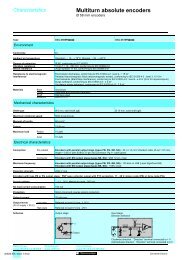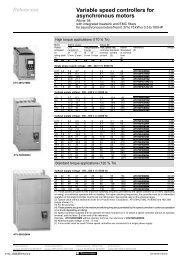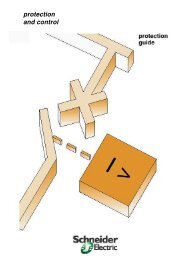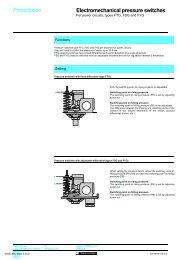Operator dialogue terminals - Trinet
Operator dialogue terminals - Trinet
Operator dialogue terminals - Trinet
Create successful ePaper yourself
Turn your PDF publications into a flip-book with our unique Google optimized e-Paper software.
Functions (continued) 3<br />
Softwares<br />
and Web servers 3<br />
Transparent Ready<br />
Embedded Web servers, FactoryCast Web server<br />
FactoryCast Web server (continued)<br />
Graphic Data Editor function<br />
This function can be used to create graphical views online, animated by PLC<br />
variables.<br />
These views are created using a library of graphic objects, which are predefined by<br />
simple copy/paste operations. The object parameters are set according to user<br />
requirements (color, PLC variables, labels, etc.). The graphic objects provided,<br />
which are the basic elements of the view, are as follows:<br />
b Analog and digital indicators<br />
b Horizontal and vertical bar charts<br />
b Boxes for displaying messages and entering values<br />
b Pushbutton boxes<br />
b Functions for recording trends<br />
b etc.<br />
The views created can be saved in the FactoryCast modules.<br />
3<br />
These customized graphic objects can be reused in user Web pages that have been<br />
created using standard software for editing HTML pages.<br />
Function for hosting and displaying user Web pages<br />
In addition, FactoryCast Web modules have 8 Mbytes of memory (1), whichis<br />
accessed in the same way as a hard drive and can be used to host user-defined Web<br />
pages.<br />
These Web pages can be created using any standard tool (2) that enables creation<br />
and editing in HTML format. These pages can be enhanced by inserting animated<br />
graphic objects linked to PLC variables. These animated objects are provided in the<br />
Graphic Data Editor supplied with FactoryCast.<br />
The Web pages created can be used, for example, to:<br />
b Display and modify all PLC variables in realtime<br />
b Create hyperlinks to other external Web servers (documentation, suppliers, etc).<br />
This function is particularly suitable for creating graphic screens used for the<br />
following purposes:<br />
b Display, monitoring, diagnostics<br />
b Generation of realtime production reports<br />
b Maintenance help<br />
b <strong>Operator</strong> guides<br />
Configuration software for FactoryCast Web servers<br />
The configuration software for FactoryCast Web servers is supplied on CD-ROM with<br />
every FactoryCast module (TSX Micro, Premium or Quantum).<br />
The software is used for the configuration and administration of the Web server<br />
embedded in these modules. The software is compatible with Windows 95/98,<br />
Windows 2000, Windows NT 4.0 and Windows XP operating systems. It offers the<br />
following functions:<br />
b Access security management<br />
b Definition of user names and associated passwords for accessing Web pages<br />
b Definition of access to variables authorized for modification<br />
b Saving/restoration of an entire website<br />
b Transfer of Web pages created locally by the user on their PC workstation to the<br />
FactoryCast module and vice versa<br />
(1) Memory is not affected in the event of power outages or if the PLC is reinitialized.<br />
(2) For example, Microsoft FrontPage.<br />
3/47