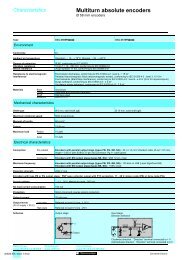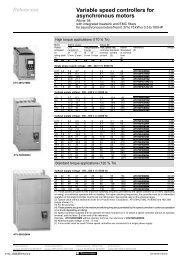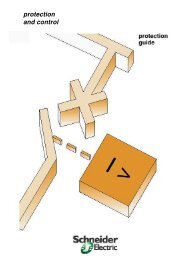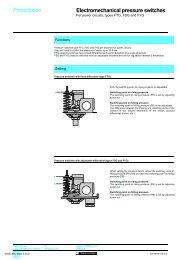Operator dialogue terminals - Trinet
Operator dialogue terminals - Trinet
Operator dialogue terminals - Trinet
Create successful ePaper yourself
Turn your PDF publications into a flip-book with our unique Google optimized e-Paper software.
Functions (continued) 3<br />
Softwares<br />
and Web servers 3<br />
Vijeo Look supervisory software<br />
Application development and visualization (continued)<br />
Vijeo Look native drawing elements<br />
Vijeo Look has its own graphic editor. The animations are accessible via menu. They<br />
can be used to change the color of objects, fill their shape, exchange, move, rotate<br />
and enlarge them. The following file formats can be used: BMP, WMF, animated GIF,<br />
AVI or JPG.<br />
The graphic objects created can be reused without the need for any specific tools.<br />
Any change to an object is automatically applied to every screen that uses this<br />
object.<br />
Configurable directories allow you to organize and distinguish the objects according<br />
to categories.<br />
Multilanguage Human/Machine Interface<br />
3<br />
Vijeo Look has a text editor supporting multilanguage versions of the HMI (English,<br />
French, German, Spanish, Italian and Simplified Chinese). Any text and comments<br />
to be displayed on screen can be entered simultaneously in several languages. The<br />
language displayed can be selected:<br />
b either in real-time according to the operator’s choice<br />
b orthroughalinktoauserprofile<br />
Graphic object libraries<br />
Vijeo look offers ready-to-use graphic object libraries. There are around 100<br />
animated graphic objects available in 2D or 3D (valves, reactors, potentiometers,<br />
display units, etc.). These objects are ready to “wire” to PLC tags.<br />
In addition to these libraries, there are also collections of more specific symbols (PID,<br />
XBT-L1000 dialog software objects, thumbnails of Schneider components,<br />
mechanical elements such as conveyors, etc.).<br />
New graphic objects can be created in 2 simple steps:<br />
b The object to be animated is selected<br />
b The tag used for the animation is assigned<br />
The newly created object can be used in several mimics.<br />
Vijeo Look shares the same Java Beans library as FactoryCast.<br />
Using the same graphic engine, Vijeo Look and Monitor Pro ensure a high degree of<br />
consistency for the supervisor’s end-users.<br />
Recipe management<br />
The recipe management function enables the user to:<br />
b Create, modify and select manufacturing recipes<br />
b Store these recipes on hard disk<br />
b Exchange these recipes<br />
This flexibility in handling data also means a large degree of operational flexibility<br />
thanks to quick and simple changes to production instructions. Any recipe can be<br />
created based on operator dialog from internal data and or data from connected<br />
PLCs.<br />
Functional specifications<br />
This function can manage up to:<br />
v 1000 recipes per project<br />
v 1000 database elements for each recipe<br />
3/15