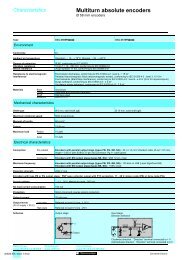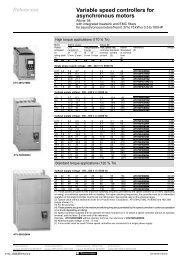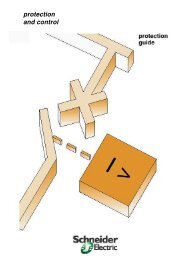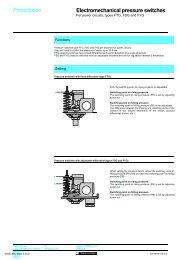Operator dialogue terminals - Trinet
Operator dialogue terminals - Trinet
Operator dialogue terminals - Trinet
Create successful ePaper yourself
Turn your PDF publications into a flip-book with our unique Google optimized e-Paper software.
Functions,<br />
description 1<br />
<strong>Operator</strong> <strong>dialogue</strong> <strong>terminals</strong> 1<br />
Magelis display units and <strong>terminals</strong><br />
with alphanumeric screen and with matrix screen<br />
Functions<br />
XBT H/P/E/HM/PM display units and <strong>terminals</strong> have (depending on the model)<br />
function keys and service keys on the front panel.<br />
Function keys<br />
Function keys are defined for the whole application. They can be used for:<br />
b accessing a page,<br />
b latching memory bits,<br />
b toggling memory bits (ON/OFF).<br />
Service keys<br />
Services keys are the “arrow keys” and the control keys combined, and are used for<br />
modifying the parameters of the automated system.<br />
Thecontrolkeysareusedtoperformthefollowingactions:<br />
ENTER Confirm a selection or entry, acknowledge an alarm.<br />
MOD Change to the mode for entering pages, passwords, fields or graphic objects.<br />
ESC Cancel an entry, suspend or stop a current action.<br />
SHIFT Access the second of the dual key functions.<br />
MENU Access a menu containing the operating functions.<br />
HOME Return to the entry point of the current menu.<br />
Example: return to the first page of the application.<br />
SYST Access the confidential mode which contains the setup functions.<br />
ALARM View the alarms.<br />
PRINT Print.<br />
The “arrow” keys are used to:<br />
b change page within a menu,<br />
b movewithinapage,<br />
b select the value of a digit,<br />
b select a value from a list of choices,<br />
b increment or decrement the value of a variable<br />
field, when used with the SHIFT key.<br />
1<br />
1<br />
2<br />
4<br />
5<br />
Description<br />
XBT H/P/E/HM/PM display units and <strong>terminals</strong> comprise:<br />
On the front panel<br />
1 A communication monitoring indicator light.<br />
2 A keypad activity indicator light (depending on<br />
3 model).<br />
3 Fluorescent or back-lit LCD display.<br />
4 Function keys with indicator light and<br />
changeable legends.<br />
5 Service keys with indicator light.<br />
6 Twelve numeric keys (for XBT-P02pppp)<br />
6 Twelve alphanumeric keys (0…9, +/-, .)<br />
associated with 3 alphabetical access keys<br />
(A…Z) for XBT E.<br />
On the rear<br />
1 A plug-in screw terminal block for c 24 V power<br />
supply and a connection for the alarm relay<br />
(depending on model).<br />
2 A 25-way female SUB-D connector for<br />
connection to PLCs, FT2100 configuration<br />
<strong>terminals</strong> or PC compatibles.<br />
3 A 9-way male SUB-D connector for the printer<br />
connection (depending on model).<br />
1 2 3<br />
Characteristics:<br />
pages 1/14, 1/18, 1/20 and 1/16<br />
References:<br />
pages 1/15, 1/19, 1/21 and 1/17<br />
Dimensions:<br />
page 1/46<br />
1/13