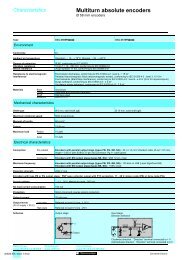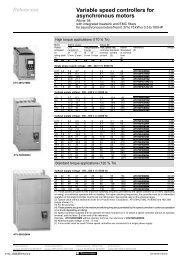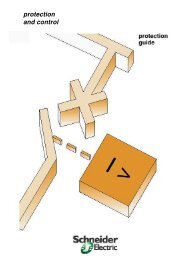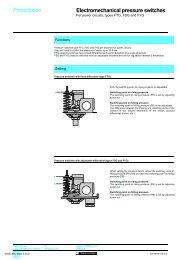Operator dialogue terminals - Trinet
Operator dialogue terminals - Trinet
Operator dialogue terminals - Trinet
You also want an ePaper? Increase the reach of your titles
YUMPU automatically turns print PDFs into web optimized ePapers that Google loves.
Functions 3<br />
Softwares<br />
and Web servers 3<br />
Transparent Ready<br />
Embedded Web servers, FactoryCast Web server<br />
FactoryCast Web server<br />
Remote Web client<br />
3<br />
Modem<br />
+<br />
RAS server<br />
Intranet<br />
Magelis<br />
Smart iPC<br />
“Thin Client” Web client<br />
Firewall<br />
Internet<br />
Premium + Web server<br />
Quantum + Web server<br />
TSX Micro + Web server<br />
In addition to standard Web services, FactoryCast modules (see selection table on<br />
page 3/43) support the following functions:<br />
b Alarm Viewer<br />
b Creation and display of graphical views via an online graphics editor (Graphic Data<br />
Editor supplied)<br />
b Hosting and display of Web pages created by the user<br />
FactoryCast configuration software (supplied with FactoryCast modules) is required<br />
for the last 2 functions.<br />
Alarm Viewer function<br />
"Alarm Viewer" is a ready-to-use password-protected function. Based on the<br />
diagnostics buffer managed in the PLCs (specific memory area used to store all<br />
diagnostic events), this function is available with the Premium/Atrium platforms (with<br />
PL7 or Unity software) and the Quantum platform (with Unity software).<br />
This function can be used to process alarms (display, acknowledgment and deletion)<br />
managed at PLC level by the system or using diagnostic function blocks known as<br />
DFBs (system-specific diagnostic function blocks and application-specific diagnostic<br />
function blocks created by the user).<br />
Alarm Viewer page<br />
The diagnostics viewer is a Web page comprising a list of messages, which displays<br />
the following information for each alarm:<br />
b Its state<br />
b The type of associated diagnostic function block (DFB)<br />
b Its geographical area<br />
b The dates and times of the occurrence/removal of a fault<br />
3/46