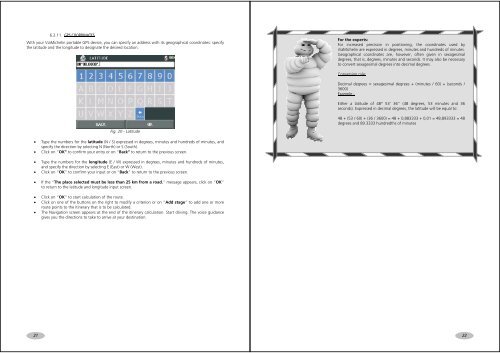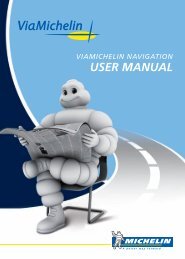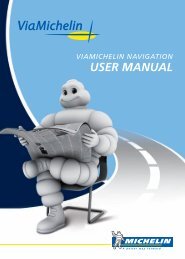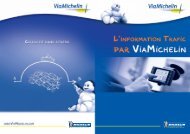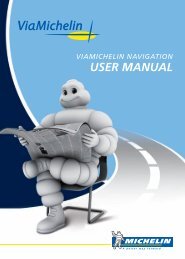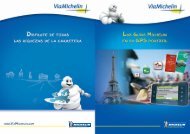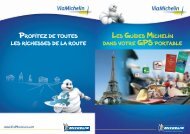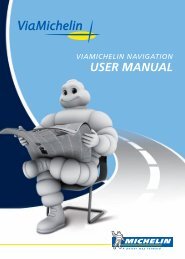USER MANUAL - ViaMichelin
USER MANUAL - ViaMichelin
USER MANUAL - ViaMichelin
You also want an ePaper? Increase the reach of your titles
YUMPU automatically turns print PDFs into web optimized ePapers that Google loves.
6.2.11. GPS COORDINATESWith your <strong>ViaMichelin</strong> portable GPS device, you can specify an address with its geographical coordinates: specifythe latitude and the longitude to designate the desired location.For the experts:For increased precision in positioning, the coordinates used by<strong>ViaMichelin</strong> are expressed in degrees, minutes and hundreds of minutes.Geographical coordinates are, however, often given in sexagesimaldegrees, that is, degrees, minutes and seconds. It may also be necessaryto convert sexagesimal degrees into decimal degrees.Conversion rule:Decimal degrees = sexagesimal degrees + (minutes / 60) + (seconds /3600)Example :Either a latitude of 48° 53' 36" (48 degrees, 53 minutes and 36seconds). Expressed in decimal degrees, the latitude will be equal to:48 + (53 / 60) + (36 / 3600) = 48 + 0,883333 + 0,01 = 48,893333 = 48degrees and 89.3333 hundredths of minutesFig. 20 - Latitude• Type the numbers for the latitude (N / S) expressed in degrees, minutes and hundreds of minutes, andspecify the direction by selecting N (North) or S (South).• Click on “OK” to confirm your entry or on “Back” to return to the previous screen.• Type the numbers for the longitude (E / W) expressed in degrees, minutes and hundreds of minutes,and specify the direction by selecting E (East) or W (West).• Click on “OK” to confirm your input or on “Back” to return to the previous screen.• If the “The place selected must be less than 25 km from a road.” message appears, click on “OK”to return to the latitude and longitude input screen.• Click on “OK” to start calculation of the route.• Click on one of the buttons on the right to modify a criterion or on “Add stage” to add one or moreroute points to the itinerary that is to be calculated.• The Navigation screen appears at the end of the itinerary calculation. Start driving. The voice guidancegives you the directions to take to arrive at your destination.2122