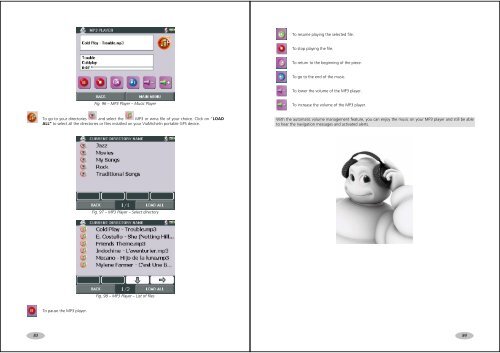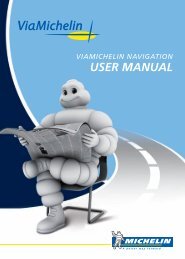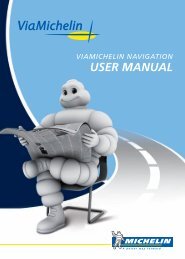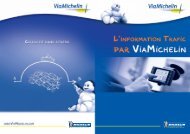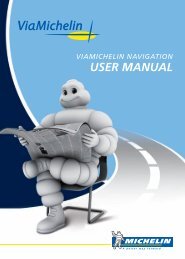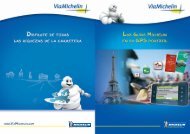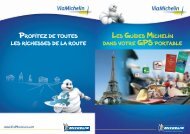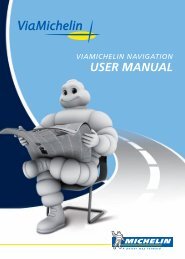USER MANUAL - ViaMichelin
USER MANUAL - ViaMichelin
USER MANUAL - ViaMichelin
You also want an ePaper? Increase the reach of your titles
YUMPU automatically turns print PDFs into web optimized ePapers that Google loves.
To resume playing the selected file.To stop playing the file.To return to the beginning of the piece.To go to the end of the music.To lower the volume of the MP3 player.Fig. 96 – MP3 Player – Music PlayerTo increase the volume of the MP3 player.To go to your directories and select the MP3 or wma file of your choice. Click on “LOADALL” to select all the directories or files installed on your <strong>ViaMichelin</strong> portable GPS device.With the automatic volume management feature, you can enjoy the music on your MP3 player and still be ableto hear the navigation messages and activated alerts.Fig. 97 – MP3 Player – Select directoryFig. 98 – MP3 Player – List of filesTo pause the MP3 player.8384