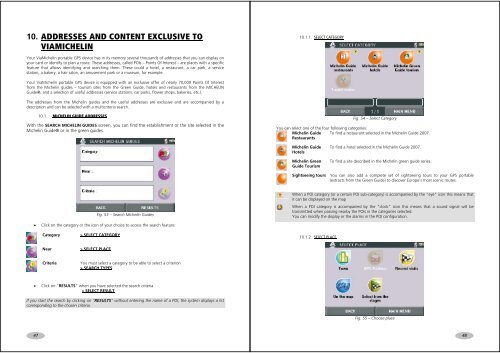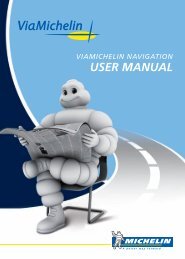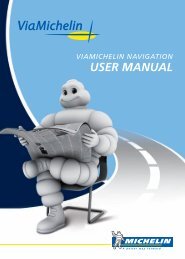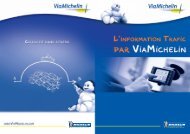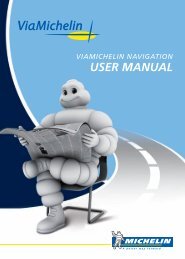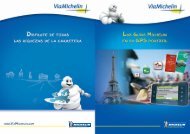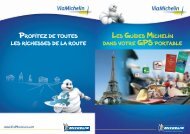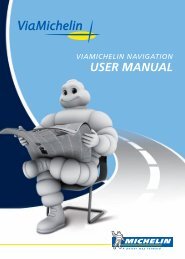USER MANUAL - ViaMichelin
USER MANUAL - ViaMichelin
USER MANUAL - ViaMichelin
Create successful ePaper yourself
Turn your PDF publications into a flip-book with our unique Google optimized e-Paper software.
10. ADDRESSES AND CONTENT EXCLUSIVE TOVIAMICHELIN10.1.1. SELECT CATEGORYYour <strong>ViaMichelin</strong> portable GPS device has in its memory several thousands of addresses that you can display onyour card or identify to plan a route. These addresses, called POIs – Points Of Interest – are places with a specificfeature that allows identifying and searching them. These could a hotel, a restaurant, a car park, a servicestation, a bakery, a hair salon, an amusement park or a museum, for example.Your <strong>ViaMichelin</strong> portable GPS device is equipped with an exclusive offer of nearly 70,000 Points Of Interestfrom the Michelin guides – tourism sites from the Green Guide, hotels and restaurants from the MICHELINGuide®, and a selection of useful addresses (service stations, car parks, flower shops, bakeries, etc.).The addresses from the Michelin guides and the useful addresses are exclusive and are accompanied by adescription and can be selected with a multicriteria search.10.1. MICHELIN GUIDE ADDRESSESWith the SEARCH MICHELIN GUIDES screen, you can find the establishment or the site selected in theMichelin Guide® or in the green guides.Fig. 54 – Select CategoryYou can select one of the four following categories:Michelin Guide To find a restaurant selected in the Michelin Guide 2007.RestaurantsMichelin GuideHotelsMichelin GreenGuide TourismTo find a hotel selected in the Michelin Guide 2007.To find a site described in the Michelin green guide series.Sightseeing tours You can also add a complete set of sightseeing tours to your GPS portable(extracts from the Green Guide) to discover Europe’s most scenic routes.Fig. 53 – Search Michelin GuidesWhen a POI category (or a certain POI sub-category) is accompanied by the “eye” icon this means thatit can be displayed on the mapWhen a POI category is accompanied by the “clock” icon this means that a sound signal will betransmitted when passing nearby the POIs in the categories selected.You can modify the display or the alarms in the POI configuration.• Click on the category or the icon of your choice to access the search feature:Category> SELECT CATEGORY10.1.2. SELECT PLACENear> SELECT PLACECriteriaYou must select a category to be able to select a criterion> SEARCH TYPES• Click on “RESULTS” when you have selected the search criteria.> SELECT RESULTIf you start the search by clicking on “RESULTS“ without entering the name of a POI, the system displays a listcorresponding to the chosen criteria.Fig. 55 – Choose place4748