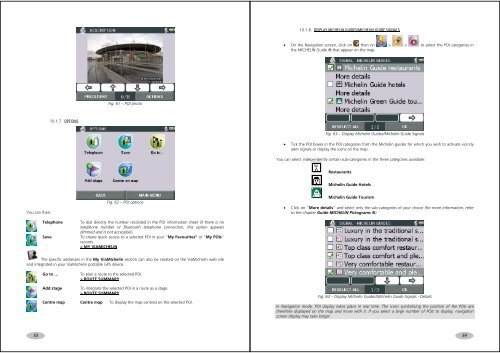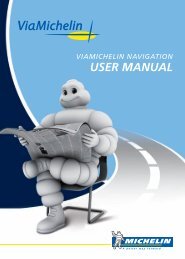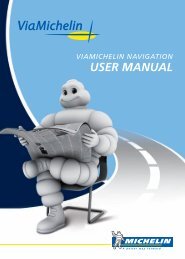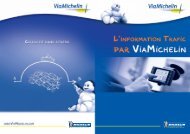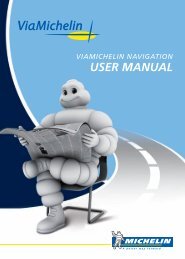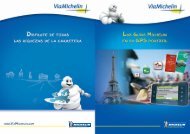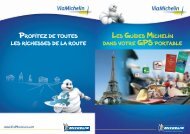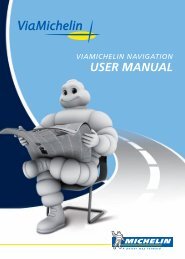USER MANUAL - ViaMichelin
USER MANUAL - ViaMichelin
USER MANUAL - ViaMichelin
You also want an ePaper? Increase the reach of your titles
YUMPU automatically turns print PDFs into web optimized ePapers that Google loves.
10.1.8. DISPLAY MICHELIN GUIDES/MICHELIN GUIDE SIGNALS• On the Navigation screen, click on then on > > to select the POI categories inthe MICHELIN Guide ® that appear on the map.Fig. 61 – POI photo10.1.7. OPTIONSFig. 63 – Display Michelin Guides/Michelin Guide Signals• Tick the POI boxes in the POI categories from the Michelin guides for which you wish to activate vicinityalert signals or display the icons on the map.You can select independently certain sub-categories in the three categories available:RestaurantsMichelin Guide HotelsYou can then:TelephoneSaveFig. 62 – POI optionsTo dial directly the number recorded in the POI information sheet (if there is notelephone number or Bluetooth telephone connection, this option appearsdimmed and is not accessible).To create quick access to a selected POI in your “My Favourites” or “My POIs“records.> MY VIAMICHELINMichelin Guide Tourism• Click on “More details” and select only the sub-categories of your choice (for more information, referto the chapter Guide MICHELIN Pictograms ®)The specific addresses in the My <strong>ViaMichelin</strong> section can also be created on the <strong>ViaMichelin</strong> web siteand integrated in your <strong>ViaMichelin</strong> portable GPS device.Go to …To plan a route to the selected POI.> ROUTE SUMMARYAdd stageTo integrate the selected POI in a route as a stage.> ROUTE SUMMARYCentre map Centre map To display the map centred on the selected POI.Fig. 64 – Display Michelin Guides/Michelin Guide Signals - DetailsIn Navigation mode, POI display takes place in real time. The icons symbolising the position of the POIs aretherefore displayed on the map and move with it. If you select a large number of POIs to display, navigationscreen display may take longer.5354