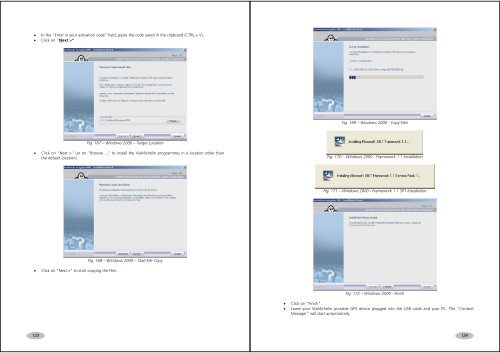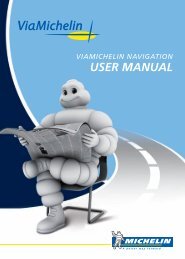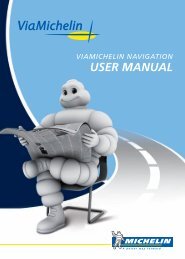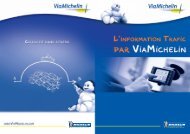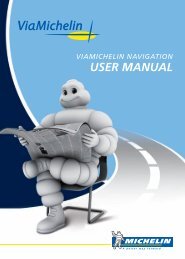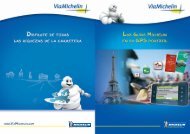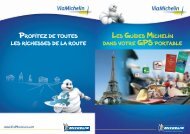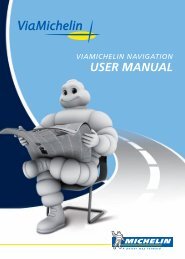USER MANUAL - ViaMichelin
USER MANUAL - ViaMichelin
USER MANUAL - ViaMichelin
Create successful ePaper yourself
Turn your PDF publications into a flip-book with our unique Google optimized e-Paper software.
• In the "Enter in your activation code" field, paste the code saved in the clipboard (CTRL + V).• Click on “Next >”.Fig. 169 – Windows 2000 - Copy FilesFig. 167 – Windows 2000 – Target Location• Click on "Next >" (or on "Browse ..," to install the <strong>ViaMichelin</strong> programmes in a location other thanthe default location).Fig. 170 – Windows 2000 - Framework 1.1 InstallationFig. 171 – Windows 2000 - Framework 1.1 SP1 Installation• Click on "Next >" to start copying the files.Fig. 168 – Windows 2000 – Start File CopyFig. 172 – Windows 2000 - Finish• Click on "Finish".• Leave your <strong>ViaMichelin</strong> portable GPS device plugged into the USB cable and your PC. The "ContentManager" will start automatically.123124