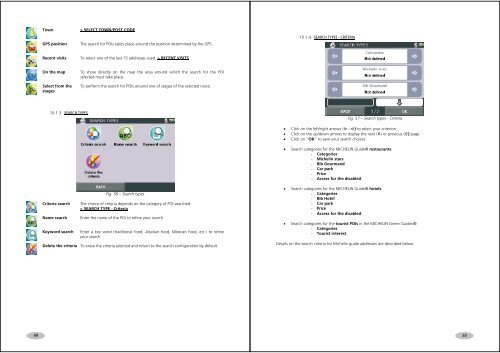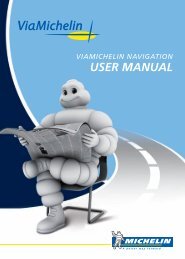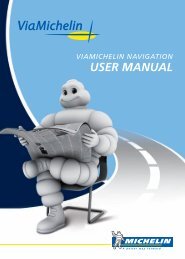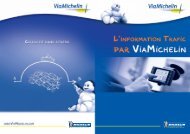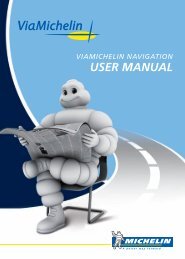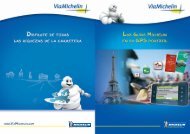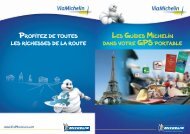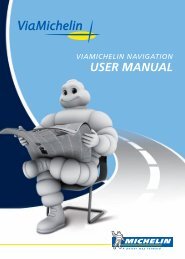USER MANUAL - ViaMichelin
USER MANUAL - ViaMichelin
USER MANUAL - ViaMichelin
Create successful ePaper yourself
Turn your PDF publications into a flip-book with our unique Google optimized e-Paper software.
TownGPS position> SELECT TOWN/POST CODEThe search for POIs takes place around the position determined by the GPS.10.1.4. SEARCH TYPES - CRITERIARecent visitsTo select one of the last 15 addresses used. > RECENT VISITSOn the mapSelect from thestagesTo show directly on the map the area around which the search for the POIselected must take place.To perform the search for POIs around one of stages of the selected route.10.1.3. SEARCH TYPESFig. 57 – Search types - Criteria• Click on the left/right arrows ( - ) to select your criterion.• Click on the up/down arrows to display the next () or previous () page.• Click on “OK” to save your search choices.• Search categories for the MICHELIN Guide® restaurants:- Categories- Michelin stars- Bib Gourmand- Car park- Price- Access for the disabledCriteria searchName searchKeyword searchFig. 56 – Search typesThe choice of criteria depends on the category of POI searched.> SEARCH TYPE - CriteriaEnter the name of the POI to refine your search.Enter a key word (traditional food, Alsatian food, Mexican food, etc.) to refineyour search.Delete the criteria To erase the criteria selected and return to the search configuration by default.• Search categories for the MICHELIN Guide® hotels:- Categories- Bib Hotel- Car park- Price- Access for the disabled• Search categories for the tourist POIs in the MICHELIN Green Guides®:- Categories- Tourist interestDetails on the search criteria for Michelin guide addresses are described below4950