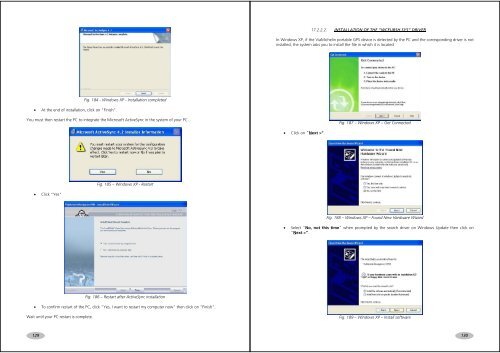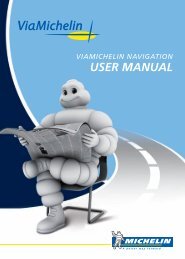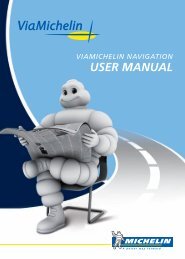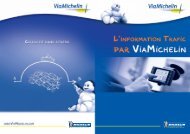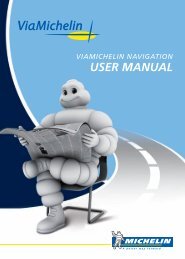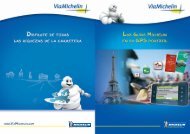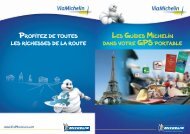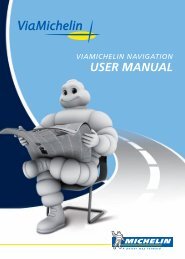USER MANUAL - ViaMichelin
USER MANUAL - ViaMichelin
USER MANUAL - ViaMichelin
You also want an ePaper? Increase the reach of your titles
YUMPU automatically turns print PDFs into web optimized ePapers that Google loves.
17.2.2.2. INSTALLATION OF THE “WCEUBSH.SYS” DRIVERIn Windows XP, if the <strong>ViaMichelin</strong> portable GPS device is detected by the PC and the corresponding driver is notinstalled, the system asks you to install the file in which it is located• At the end of installation, click on "Finish".Fig. 184 - Windows XP - Installation completedYou must then restart the PC to integrate the Microsoft ActiveSync in the system of your PC.Fig. 187 – Windows XP – Get Connected• Click on “Next >”.Fig. 185 – Windows XP - Restart• Click "Yes"Fig. 188 – Windows XP – Found New Hardware Wizard• Select “No, not this time” when prompted by the search driver on Windows Update then click on“Next >”.Fig. 186 – Restart after ActiveSync installation• To confirm restart of the PC, click "Yes, I want to restart my computer now" then click on "Finish".Wait until your PC restart is complete.Fig. 189 – Windows XP – Install software129130