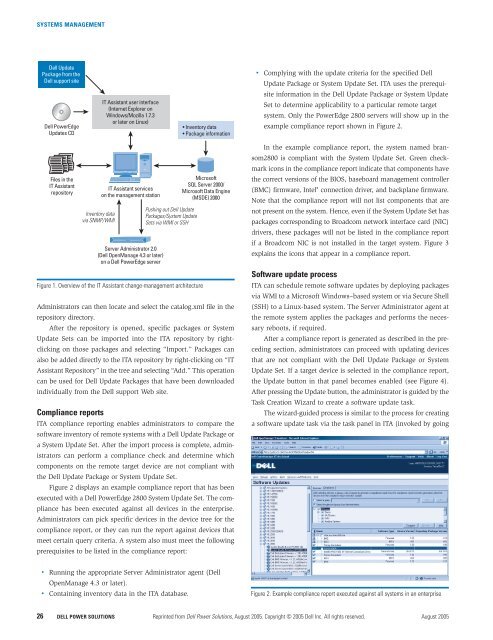SYSTEMS MANAGEMENTDell UpdatePackage from theDell support site• Complying with the update criteria for the specified DellUpdate Package or System Update Set. ITA uses the prerequi-Dell PowerEdgeUpdates CDIT Assistant user interface(Internet Explorer onWindows/Mozilla 1.7.3or later on Linux)• Inventory data• Package informationsite information in the Dell Update Package or System UpdateSet to determine applicability to a particular remote targetsystem. Only the PowerEdge 2800 servers will show up in theexample compliance report shown in Figure 2.Files in theIT AssistantrepositoryAdministrators can then locate and select the catalog.xml file in therepository directory.Inventory datavia SNMP/WMIAfter the repository is opened, specific packages or SystemUpdate Sets can be imported into the ITA repository by rightclickingon those packages and selecting “Import.” Packages canalso be added directly to the ITA repository by right-clicking on “ITAssistant Repository” in the tree and selecting “Add.” This operationcan be used for Dell Update Packages that have been downloadedindividually from the Dell support Web site.Compliance reportsIT Assistant serviceson the management stationServer Administrator 2.0(Dell OpenManage 4.3 or later)on a Dell PowerEdge serverPushing out Dell UpdatePackages/System UpdateSets via WMI or SSHFigure 1. Overview of the IT Assistant change-management architectureITA compliance reporting enables administrators to compare thesoftware inventory of remote systems with a Dell Update Package ora System Update Set. After the import process is complete, administratorscan perform a compliance check and determine whichcomponents on the remote target device are not compliant withthe Dell Update Package or System Update Set.Figure 2 displays an example compliance report that has beenexecuted with a Dell PowerEdge 2800 System Update Set. The compliancehas been executed against all devices in the enterprise.Administrators can pick specific devices in the device tree for thecompliance report, or they can run the report against devices thatmeet certain query criteria. A system also must meet the followingprerequisites to be listed in the compliance report:MicrosoftSQL Server 2000/Microsoft Data Engine(MSDE) 2000In the example compliance report, the system named bransom2800is compliant with the System Update Set. Green checkmarkicons in the compliance report indicate that components havethe correct versions of the BIOS, baseboard management controller(BMC) firmware, Intel ® connection driver, and backplane firmware.Note that the compliance report will not list components that arenot present on the system. Hence, even if the System Update Set haspackages corresponding to Broadcom network interface card (NIC)drivers, these packages will not be listed in the compliance reportif a Broadcom NIC is not installed in the target system. Figure 3explains the icons that appear in a compliance report.Software update processITA can schedule remote software updates by deploying packagesvia WMI to a Microsoft Windows–based system or via Secure Shell(SSH) to a Linux-based system. The Server Administrator agent atthe remote system applies the packages and performs the necessaryreboots, if required.After a compliance report is generated as described in the precedingsection, administrators can proceed with updating devicesthat are not compliant with the Dell Update Package or SystemUpdate Set. If a target device is selected in the compliance report,the Update button in that panel becomes enabled (see Figure 4).After pressing the Update button, the administrator is guided by theTask Creation Wizard to create a software update task.The wizard-guided process is similar to the process for creatinga software update task via the task panel in ITA (invoked by going• Running the appropriate Server Administrator agent (DellOpenManage 4.3 or later).• Containing inventory data in the ITA database.Figure 2. Example compliance report executed against all systems in an enterprise26DELL <strong>POWER</strong> <strong>SOLUTIONS</strong> Reprinted from Dell Power Solutions, August 2005. Copyright © 2005 Dell Inc. All rights reserved. August 2005
SYSTEMS MANAGEMENTCompliance report iconsThe version of the software component on the remote targetsystem is the same as the version of the component within the selectedDell Update Package or System Update SetThe version of the software component on the remote target system is olderthan the version within the selected Dell Update Package or System UpdateSet and thus the component needs to be updated.The version of the software component on the remote target system is newerthan the version within the selected Dell Update Package or System UpdateSet. (Note: These components will not be altered unless the administratorforces a downgrade or selects the re-apply option when creating thesoftware update task.)The version of the software component on the remote target system does notmeet the minimum prerequisites to be remotely updated via ITA. This typicallyoccurs because the software component is too old or requires a floppy-basedmechanism to perform the software update. In this scenario, the option toperform a remote software update is disabled for that system.Task execution status iconsThe update was successful.The target system must be rebooted for the update to take effect.The update task failed.The update task is in progress.Individual package summary iconsThe package applied successfully or was not applicable for this device.The package requires a reboot to take effect.The package failed to apply. To resolve this issue, administrators should tryanother method (such as a floppy-based image) to update this component.Figure 3. Icon legend for Dell OpenManage IT Assistant 7to Manage>Tasks on the menu bar). However, when creating atask via the task panel, administrators must select the specific DellUpdate Package or System Update Set and also explicitly select thedevices to be updated. To benefit from a compliance check beforeapplying an update package, best practices recommend that administratorscreate update tasks using the Software Updates view.installed, the default behavior is that the component softwarewill not be updated.Allow reboot. This option enables the software update task toreboot the system if necessary. Otherwise, a message will be addedto the task execution log, indicating that a reboot may be requiredfor the update to be successfully applied.Generate trusted key. For software updates on Linux targetsystems, ITA uses SSH to communicate with the remote Linuxdevice. During the SSH connection, if the host key or device identifieris not recognized, then the SSH client software issues a warning.This warning may also be issued if administrators connect toa device for the first time. To trust the host key automatically andignore the warning, administrators should enable this option. Ifworking from within a company network and protected from theInternet by a firewall, administrator may choose to trust the hostkey without checking it. 1Step 3: Select scheduleThe third pane for creating a software update task enables administratorsto schedule tasks at a specific time or on an hourly, daily,weekly, or monthly basis. For a software update task, administratorstypically select the Run Now radio button to immediately executethe task, or they select “Run once” to pick the specific start date andtime for running the task.Step 4: Enter credentialsThe fourth pane for creating a software update task enables administratorsto specify the credentials required for task execution. Administratorsmust enter credentials that have administrative privilegeson the target system. Windows OS user IDs should be specified asdomain\username e or localhost\username. On Linux target systems,the user ID is an administrative username for that system.Step 1: Create taskThe first pane for creating a software update task enables administratorsto enter a name and a description for the task. Contextsensitivehelp is available by clicking the Help button in each pane.If the administrator clicks the Cancel button, the task creationoperation is canceled.Step 2: Select optionsThe second pane for creating a software update task enables administratorsto pick configuration options such as forcing a downgradeor re-apply, allowing a reboot, and generating a trusted key.Force downgrade or re-apply. If applicable, this optionwill downgrade or re-apply the same version of the softwarepackage on the target device. If the component software on thetarget system is the same version or later of the package beingStep 5: Review task creation summaryFigure 5 displays the summary pane for the software update task,presenting pertinent information supplied during the task creationFigure 4. Software update task creation for a device listed in the compliance report1For additional information about configuring keys for SSH communication to a remote target Linux system, administrators should view the ITA readme.txt file in the IT Assistant folder of the installation directory.www.dell.com/powersolutions Reprinted from Dell Power Solutions, August 2005. Copyright © 2005 Dell Inc. All rights reserved. DELL <strong>POWER</strong> <strong>SOLUTIONS</strong> 27