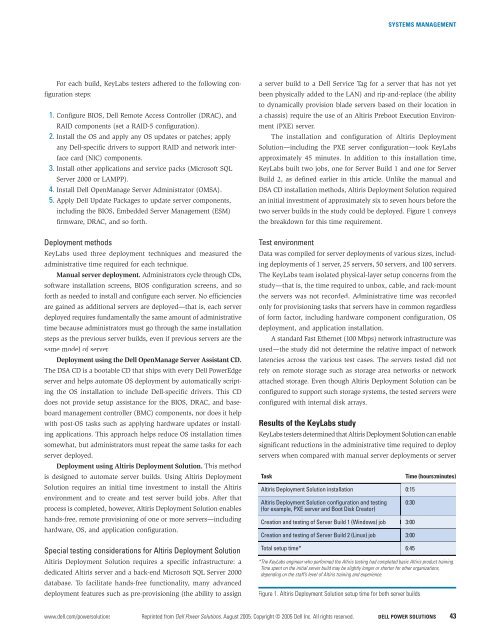POWER SOLUTIONS
POWER SOLUTIONS
POWER SOLUTIONS
Create successful ePaper yourself
Turn your PDF publications into a flip-book with our unique Google optimized e-Paper software.
SYSTEMS MANAGEMENTFor each build, KeyLabs testers adhered to the following configurationsteps:1. Configure BIOS, Dell Remote Access Controller (DRAC), andRAID components (set a RAID-5 configuration).2. Install the OS and apply any OS updates or patches; applyany Dell-specific drivers to support RAID and network interfacecard (NIC) components.3. Install other applications and service packs (Microsoft SQLServer 2000 or LAMPP).4. Install Dell OpenManage Server Administrator (OMSA).5. Apply Dell Update Packages to update server components,including the BIOS, Embedded Server Management (ESM)firmware, DRAC, and so forth.a server build to a Dell Service Tag for a server that has not yetbeen physically added to the LAN) and rip-and-replace (the abilityto dynamically provision blade servers based on their location ina chassis) require the use of an Altiris Preboot Execution Environment(PXE) server.The installation and configuration of Altiris DeploymentSolution—including the PXE server configuration—took KeyLabsapproximately 45 minutes. In addition to this installation time,KeyLabs built two jobs, one for Server Build 1 and one for ServerBuild 2, as defined earlier in this article. Unlike the manual andDSA CD installation methods, Altiris Deployment Solution requiredan initial investment of approximately six to seven hours before thetwo server builds in the study could be deployed. Figure 1 conveysthe breakdown for this time requirement.Deployment methodsKeyLabs used three deployment techniques and measured theadministrative time required for each technique.Manual server deployment. Administrators cycle through CDs,software installation screens, BIOS configuration screens, and soforth as needed to install and configure each server. No efficienciesare gained as additional servers are deployed—that is, each serverdeployed requires fundamentally the same amount of administrativetime because administrators must go through the same installationsteps as the previous server builds, even if previous servers are thesame model of server.Deployment using the Dell OpenManage Server Assistant CD.The DSA CD is a bootable CD that ships with every Dell PowerEdgeserver and helps automate OS deployment by automatically scriptingthe OS installation to include Dell-specific drivers. This CDdoes not provide setup assistance for the BIOS, DRAC, and baseboardmanagement controller (BMC) components, nor does it helpwith post-OS tasks such as applying hardware updates or installingapplications. This approach helps reduce OS installation timessomewhat, but administrators must repeat the same tasks for eachserver deployed.Deployment using Altiris Deployment Solution. This methodis designed to automate server builds. Using Altiris DeploymentSolution requires an initial time investment to install the Altirisenvironment and to create and test server build jobs. After thatprocess is completed, however, Altiris Deployment Solution enableshands-free, remote provisioning of one or more servers—includinghardware, OS, and application configuration.Special testing considerations for Altiris Deployment SolutionAltiris Deployment Solution requires a specific infrastructure: adedicated Altiris server and a back-end Microsoft SQL Server 2000database. To facilitate hands-free functionality, many advanceddeployment features such as pre-provisioning (the ability to assignTest environmentData was compiled for server deployments of various sizes, includingdeployments of 1 server, 25 servers, 50 servers, and 100 servers.The KeyLabs team isolated physical-layer setup concerns from thestudy—that is, the time required to unbox, cable, and rack-mountthe servers was not recorded. Administrative time was recordedonly for provisioning tasks that servers have in common regardlessof form factor, including hardware component configuration, OSdeployment, and application installation.A standard Fast Ethernet (100 Mbps) network infrastructure wasused—the study did not determine the relative impact of networklatencies across the various test cases. The servers tested did notrely on remote storage such as storage area networks or networkattached storage. Even though Altiris Deployment Solution can beconfigured to support such storage systems, the tested servers wereconfigured with internal disk arrays.Results of the KeyLabs studyKeyLabs testers determined that Altiris Deployment Solution can enablesignificant reductions in the administrative time required to deployservers when compared with manual server deployments or serverTaskAltiris Deployment Solution installation 0:15Altiris Deployment Solution configuration and testing 0:30(for example, PXE server and Boot Disk Creator)Creation and testing of Server Build 1 (Windows) job 3:00Creation and testing of Server Build 2 (Linux) job 3:00Total setup time* 6:45Figure 1. Altiris Deployment Solution setup time for both server buildsTime (hours:minutes)*The KeyLabs engineer who performed the Altiris testing had completed basic Altiris product training.Time spent on the initial server build may be slightly longer or shorter for other organizations,depending on the staff’s level of Altiris training and experience.www.dell.com/powersolutions Reprinted from Dell Power Solutions, August 2005. Copyright © 2005 Dell Inc. All rights reserved. DELL <strong>POWER</strong> <strong>SOLUTIONS</strong> 43