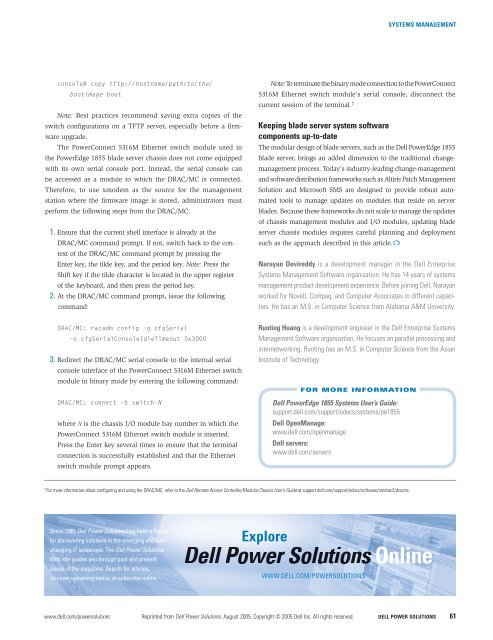SYSTEMS MANAGEMENTFor the firmware update process, the McDATA managementinterface requires administrators to log in to the switch using the“admin” account and access the advanced configuration consolemode using the admin start command. 4Brocade Silkworm 3014 Fibre Channel switch firmware. BrocadeFibre Channel switch firmware can be upgraded using either aWeb-based GUI or a CLI. To update the fabric OS in commandlinemode, administrators should execute the firmwaredownloadcommand from an FTP server or from a local Network File System(NFS) directory while in admin mode:firmwaredownload options host_or_IP,user,/path/to/the/pfile,passwdThe updated firmware is in the form of Red Hat ® PackageManager (RPM ) packages with names defined in pfile, a binaryfile that contains specific firmware information and the names offirmware packages to be downloaded.In dual-domain systems, the firmwaredownload commanddownloads the firmware image by default to both control processors(CPs) in rollover mode, which helps prevent disruption toapplication services. This operation depends on support for theHigh-Availability (HA) feature,which can be enabledthrough the haenable commandin the switch CLI.If HA support is not available,administrators can stillupgrade the CPs one at atime, using the –s option. 5Systems supported by theBrocade firmware have twopartitions of nonvolatile storageareas—a primary and asecondary partition—to storeTo provide consistentperformance throughout thefabric, administrators shouldensure that all switch modulesare running the same versionof firmware.two firmware images. The firmwaredownload command loads theupdated image into the secondary partition and swaps the secondarypartition to be the primary partition. The command then rebootsthe CP and activates the updated image. Finally, it performs thefirmwarecommit procedure automatically to copy the updatedimage to the other partition (unless the –n option is used).To update the firmware using the GUI, administrators shouldlaunch the Brocade Web console by entering the IP address ofthe switch in the browser address line. They should then log inas “admin” and navigate to the Firmware tab. On the Firmwarepage, administrators should enter the FTP server’s IP addressand the path to the firmware image file, then begin the firmwareupdate process.At the switch console, administrators can use thefirmwaredownloadstatus command to monitor the downloadprocess. After the download is finished, administrators can enterthe firmwareshow command to verify that the firmware updatecompleted successfully.Dell PowerConnect 5316M Ethernet switch firmware.Two firmware images can be stored in the flash memory of thePowerConnect 5316M switch module. The images are called activeand nonactive, depending on which image the switch is currentlyrunning. The switch also supports two protocols to download theimages: network-based TFTP and serial port–based xmodem.To use the TFTP method, administrators must complete thefollowing setup procedures before starting the firmware updateprocess:1. Set up a TFTP server.2. Install the updated firmware image on the TFTP server.3. Log in to the switch, and enter the privileged EXEC mode. 6After logging in, administrators can execute the following commandin privileged EXEC mode to copy the file named “image” tothe nonactive image file:console# copy tftp://hostname/path/to/the/systemimage flashAfter the flash update is complete, the switch can be instructedto boot from either of the two images by executing the followingcommand in privileged EXEC mode:console# boot system {image1 | image2}Administrators should enter the following command to verifywhe ther the switch successfully booted into the updated systemimage:console# show versionAlthough administrators may never need to upgrade the switchboot image, they can do so by executing the following command:4For more information about the CLI-based firmware update process for the McDATA 4314 switch, refer to the McDATA 4314 Command Line Interface Guide on the CD that ships with the McDATA switch.5For more information about command options for Brocade Silkworm 3014 Fibre Channel switch firmware, refer to the Brocade Fabric Operating System (FOS) Reference Manual on the CD that ships with the Brocade switch.6For more information about the operation modes of the PowerConnect 5316M switch and how to configure the system identity, refer to the Dell PowerConnect 5316M Ethernet Switch Module User’s Guide and the DellPowerConnect CLI 5316M Reference Guide at support.dell.com/support/edocs/network/PC5316M/en.60DELL <strong>POWER</strong> <strong>SOLUTIONS</strong> Reprinted from Dell Power Solutions, August 2005. Copyright © 2005 Dell Inc. All rights reserved. August 2005
SYSTEMS MANAGEMENTconsole# copy tftp://hostname/path/to/the/bootimage bootNote: Best practices recommend saving extra copies of theswitch configurations on a TFTP server, especially before a firmwareupgrade.The PowerConnect 5316M Ethernet switch module used inthe PowerEdge 1855 blade server chassis does not come equippedwith its own serial console port. Instead, the serial console canbe accessed as a module to which the DRAC/MC is connected.Therefore, to use xmodem as the source for the managementstation where the firmware image is stored, administrators mustperform the following steps from the DRAC/MC:1. Ensure that the current shell interface is already at theDRAC/MC command prompt. If not, switch back to the contextof the DRAC/MC command prompt by pressing theEnter key, the tilde key, and the period key. Note: Press theShift key if the tilde character is located in the upper registerof the keyboard, and then press the period key.2. At the DRAC/MC command prompt, issue the followingcommand:Note:To terminate the binary mode connection to the PowerConnect5316M Ethernet switch module’s serial console, disconnect thecurrent session of the terminal. 7Keeping blade server system softwarecomponents up-to-dateThe modular design of blade servers, such as the Dell PowerEdge 1855blade server, brings an added dimension to the traditional changemanagementprocess. Today’s industry-leading change-managementand software distribution frameworks such as Altiris Patch ManagementSolution and Microsoft SMS are designed to provide robust automatedtools to manage updates on modules that reside on serverblades. Because these frameworks do not scale to manage the updatesof chassis management modules and I/O modules, updating bladeserver chassis modules requires careful planning and deploymentsuch as the approach described in this article.Narayan Devireddy is a development manager in the Dell EnterpriseSystems Management Software organization. He has 14 years of systemsmanagement product development experience. Before joining Dell, Narayanworked for Novell, Compaq, and Computer Associates in different capacities.He has an M.S. in Computer Science from Alabama A&M University.DRAC/MC: racadm config –g cfgSerial–o cfgSerialConsoleIdleTimeout 0x30003. Redirect the DRAC/MC serial console to the internal serialconsole interface of the PowerConnect 5316M Ethernet switchmodule in binary mode by entering the following command:DRAC/MC: connect –b switch-Nwhere N is the chassis I/O module bay number in which thePowerConnect 5316M Ethernet switch module is inserted.Press the Enter key several times to ensure that the terminalconnection is successfully established and that the Ethernetswitch module prompt appears.Ruoting Huang is a development engineer in the Dell Enterprise SystemsManagement Software organization. He focuses on parallel processing andinternetworking. Ruoting has an M.S. in Computer Science from the AsianInstitute of Technology.FOR MORE INFORMATIONDell PowerEdge 1855 Systems User’s Guide:support.dell.com/support/edocs/systems/pe1855Dell OpenManage:www.dell.com/openmanageDell servers:www.dell.com/servers7For more information about configuring and using the DRAC/MC, refer to the Dell Remote Access Controller/Modular Chassis User’s Guide at support.dell.com/support/edocs/software/smdrac3/dracmc.Since 1999, Dell Power Solutions has been a forumfor discovering solutions in the emerging and everchangingIT landscape. The Dell Power SolutionsWeb site guides you through past and presentissues of the magazine. Search for articles,discover upcoming topics, or subscribe online.ExploreWWW.DELL.COM/<strong>POWER</strong><strong>SOLUTIONS</strong>Onlinewww.dell.com/powersolutions Reprinted from Dell Power Solutions, August 2005. Copyright © 2005 Dell Inc. All rights reserved. DELL <strong>POWER</strong> <strong>SOLUTIONS</strong> 61