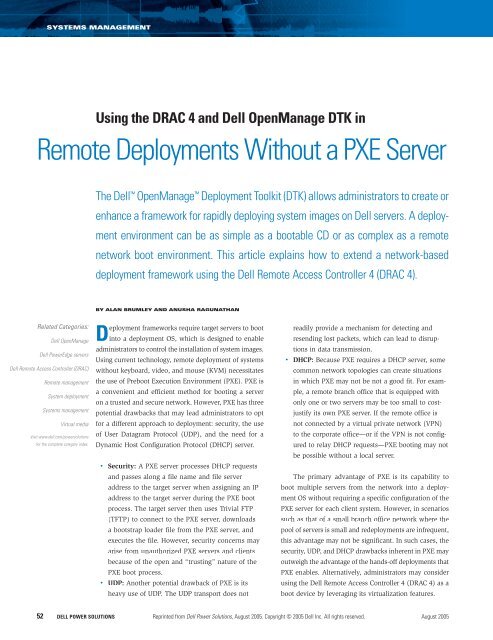SYSTEMS MANAGEMENTUsing the DRAC 4 and Dell OpenManage DTK inRemote Deployments Without a PXE ServerThe Dell OpenManage Deployment Toolkit (DTK) allows administrators to create orenhance a framework for rapidly deploying system images on Dell servers. A deploymentenvironment can be as simple as a bootable CD or as complex as a remotenetwork boot environment. This article explains how to extend a network-baseddeployment framework using the Dell Remote Access Controller 4 (DRAC 4).BY ALAN BRUMLEY AND ANUSHA RAGUNATHANRelated Categories:Dell OpenManageDell PowerEdge serversDell Remote Access Controller (DRAC)Remote managementSystem deploymentSystems managementVirtual mediaVisit www.dell.com/powersolutionsfor the complete category index.Deployment frameworks require target servers to bootinto a deployment OS, which is designed to enableadministrators to control the installation of system images.Using current technology, remote deployment of systemswithout keyboard, video, and mouse (KVM) necessitatesthe use of Preboot Execution Environment (PXE). PXE isa convenient and efficient method for booting a serveron a trusted and secure network. However, PXE has threepotential drawbacks that may lead administrators to optfor a different approach to deployment: security, the useof User Datagram Protocol (UDP), and the need for aDynamic Host Configuration Protocol (DHCP) server.• Security: A PXE server processes DHCP requestsand passes along a file name and file serveraddress to the target server when assigning an IPaddress to the target server during the PXE bootprocess. The target server then uses Trivial FTP(TFTP) to connect to the PXE server, downloadsa bootstrap loader file from the PXE server, andexecutes the file. However, security concerns mayarise from unauthorized PXE servers and clientsbecause of the open and “trusting” nature of thePXE boot process.• UDP: Another potential drawback of PXE is itsheavy use of UDP. The UDP transport does notreadily provide a mechanism for detecting andresending lost packets, which can lead to disruptionsin data transmission.• DHCP: Because PXE requires a DHCP server, somecommon network topologies can create situationsin which PXE may not be not a good fit. For example,a remote branch office that is equipped withonly one or two servers may be too small to costjustifyits own PXE server. If the remote office isnot connected by a virtual private network (VPN)to the corporate office—or if the VPN is not configuredto relay DHCP requests—PXE booting may notbe possible without a local server.The primary advantage of PXE is its capability toboot multiple servers from the network into a deploymentOS without requiring a specific configuration of thePXE server for each client system. However, in scenariossuch as that of a small branch office network where thepool of servers is small and redeployments are infrequent,this advantage may not be significant. In such cases, thesecurity, UDP, and DHCP drawbacks inherent in PXE mayoutweigh the advantage of the hands-off deployments thatPXE enables. Alternatively, administrators may considerusing the Dell Remote Access Controller 4 (DRAC 4) as aboot device by leveraging its virtualization features.52DELL <strong>POWER</strong> <strong>SOLUTIONS</strong> Reprinted from Dell Power Solutions, August 2005. Copyright © 2005 Dell Inc. All rights reserved. August 2005
SYSTEMS MANAGEMENTMethod Advantages DisadvantagesPXE • Suited for one-to-many booting • Potential security issues• No PXE server reconfiguration• UDP transport usedrequired for each target server• DHCP server required• Central repository for all boot imagesDRAC 4 • TCP-based connection • Interaction with target server• Authentication on the DRAC 4 helps requiredprevent unauthorized booting• Additional network connection• No additional DHCP/PXE serversrequiredneeded for network bootingFigure 1. Advantages and disadvantages of PXE versus the DRAC 4 for remotebooting and remote deploymentAdvantages of booting using the DRAC 4 versus PXEIn eighth-generation Dell PowerEdge and PowerEdge SC systemsand in planned future Dell servers, the DRAC 4 is designed toprovide dependable boot functionality that allows administratorsto reuse most of their DOS-booting PXE deployment environment.Virtualization features built into the DRAC 4 address each of thethree drawbacks of PXE (see Figure 1).First, management connections to the DRAC 4 can be createdover a secure Web interface, helping address security concerns aboutbooting servers located at remote sites. Furthermore, a username andpassword are required to enable virtualization and to connect physicalmedia—such as floppy disk drives—on the target system. Such precautionscan make it difficult for an unauthorized user to remotely accessboot media. In contrast, systems booting with PXE cannot determinewhether the server communicating with the client is the “official” PXEserver. The first server that responds to a client will boot that client.Second, the connection from the DRAC 4 to the management stationthat contains the boot media is maintained over a TCP connection. Incontrast to a UDP connection, a TCP connection makes it difficult fornetwork conditions to cause a disruption because handshaking on bothends helps ensure correct and dependable delivery of the boot image.Third, the DRAC 4 does not require a DHCP server. If an organization’sexisting network does not have a DHCP server, the DRAC 4can be configured to use a fixed IP address. Furthermore, to enablebooting, the DRAC 4 need not even reside on the same network asthe corporate DHCP server. Note: Once the system is booted andnetwork drivers are loaded, the target server’s network interfacecards (NICs)—not the DRAC 4’s NIC—are used to connect to networkdrives and resources to continue deployment.Limitations of DRAC 4 virtualization in DOSWhen using DRAC 4 virtualization features from within DOS, administratorsshould be aware of two caveats. First, DRAC 4 virtualizationfeatures offer a choice of boot devices: either a floppy disk or a CD.Unfortunately, administrators cannot access both devices from DOSat the same time; only the device that initiates the boot is availableto DOS. Note: This limitation does not necessarily apply to systemsthat use a Microsoft ® Windows ® or Linux ® OS with the appropriatevirtualization drivers installed.Second, administrators may experience problems when bootinga generic floppy disk, because any CD drivers that load will attemptto use the IDE CD that may be installed on the target server. MostDOS CDs begin booting by using a process known as boot floppyemulation, in which the floppy disk image stored on the CD loadsCD drivers, mounts the rest of the data on the CD, and then continuesdeployment. If a DOS CD that uses boot floppy emulation isused in conjunction with DRAC 4 virtualization, the target serverwill typically respond in one of the following ways:• Boot as normal but display an error message stating thatthe IDE CD is not present• Halt and display an error message that the CD drive is empty(that is, assuming no CD in the IDE CD drive on the target server)To avoid these issues, Dell recommends using boot floppy diskvirtualization only when remotely booting the target server into thedeployment framework. Note: This limitation applies only to DOS.For instructions on remote booting and installing other operatingsystems, such as Windows and Linux, please consult the DRAC 4documentation.Provided that a boot floppy disk does not attempt to load CDdrivers, few if any changes are typically necessary to make the floppydisk work properly in the remote system. Consequently, the PXE bootfloppy disk is a natural candidate to be used as the DRAC 4 virtualfloppy disk because most PXE boot floppy disks do not detect andconfigure CDs on the target server; instead, they focus on getting anetwork stack loaded and connected.DRAC 4 virtual media capabilities for deploymentThe virtual media capabilities of the DRAC 4 are designed to provideorganizations with the capability to access remote media suchas floppy disks or CDs as though they were physically present onthe system. The virtual media feature can be used in conjunctionwith the Dell OpenManage Deployment Toolkit (DTK) to helpovercome hurdles in deployment frameworks. 1The DRAC 4 is primarily advantageous as a deployment tool tomanage remote servers on a dedicated network in which no PXEserver is available. In the Figure 2 example, a corporate PXE servermanages the management station, and the management station isconnected to the remote target server over a dedicated IP-basedVPN. When the target server is not on the same network as thePXE server, deployment can be a challenge. A strategy that usesthe virtual media capabilities of the DRAC 4 can avoid the need fora PXE server on the target server’s network by booting the targetserver to an environment running DTK on DOS.1DTK is not supported on PowerEdge SC servers, so any remote deployment that is set up on these servers will not include DTK components.www.dell.com/powersolutions Reprinted from Dell Power Solutions, August 2005. Copyright © 2005 Dell Inc. All rights reserved. DELL <strong>POWER</strong> <strong>SOLUTIONS</strong> 53