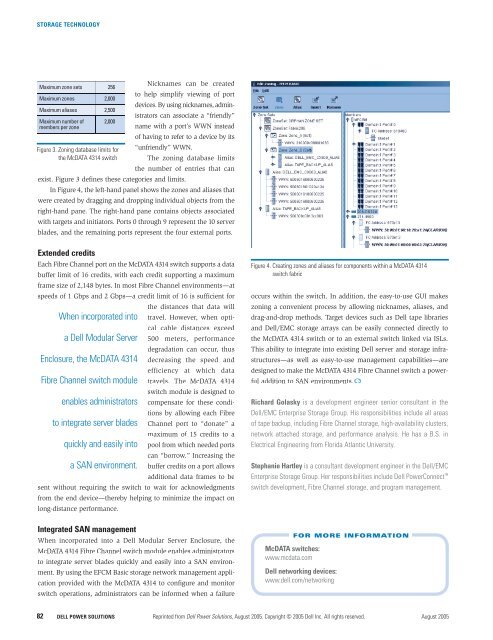POWER SOLUTIONS
POWER SOLUTIONS
POWER SOLUTIONS
Create successful ePaper yourself
Turn your PDF publications into a flip-book with our unique Google optimized e-Paper software.
STORAGE TECHNOLOGYMaximum zone sets 256Maximum zones 2,000Maximum aliases 2,500Maximum number of 2,000members per zoneFigure 3. Zoning database limits forthe McDATA 4314 switchNicknames can be createdto help simplify viewing of portdevices. By using nicknames, administratorscan associate a “friendly”name with a port’s WWN insteadof having to refer to a device by its“unfriendly” WWN.The zoning database limitsthe number of entries that canexist. Figure 3 defines these categories and limits.In Figure 4, the left-hand panel shows the zones and aliases thatwere created by dragging and dropping individual objects from theright-hand pane. The right-hand pane contains objects associatedwith targets and initiators. Ports 0 through 9 represent the 10 serverblades, and the remaining ports represent the four external ports.Extended creditsEach Fibre Channel port on the McDATA 4314 switch supports a databuffer limit of 16 credits, with each credit supporting a maximumframe size of 2,148 bytes. In most Fibre Channel environments—atspeeds of 1 Gbps and 2 Gbps—a credit limit of 16 is sufficient forWhen incorporated intoa Dell Modular ServerEnclosure, the McDATA 4314Fibre Channel switch moduleenables administratorsto integrate server bladesquickly and easily intoa SAN environment.the distances that data willtravel. However, when opticalcable distances exceed500 meters, performancedegradation can occur, thusdecreasing the speed andefficiency at which datatravels. The McDATA 4314switch module is designed tocompensate for these conditionsby allowing each FibreChannel port to “donate” amaximum of 15 credits to apool from which needed portscan “borrow.” Increasing thebuffer credits on a port allowsadditional data frames to besent without requiring the switch to wait for acknowledgmentsfrom the end device—thereby helping to minimize the impact onlong-distance performance.Integrated SAN managementWhen incorporated into a Dell Modular Server Enclosure, theMcDATA 4314 Fibre Channel switch module enables administratorsto integrate server blades quickly and easily into a SAN environment.By using the EFCM Basic storage network management applicationprovided with the McDATA 4314 to configure and monitorswitch operations, administrators can be informed when a failureFigure 4. Creating zones and aliases for components within a McDATA 4314switch fabricoccurs within the switch. In addition, the easy-to-use GUI makeszoning a convenient process by allowing nicknames, aliases, anddrag-and-drop methods. Target devices such as Dell tape librariesand Dell/EMC storage arrays can be easily connected directly tothe McDATA 4314 switch or to an external switch linked via ISLs.This ability to integrate into existing Dell server and storage infrastructures—aswell as easy-to-use management capabilities—aredesigned to make the McDATA 4314 Fibre Channel switch a powerfuladdition to SAN environments.Richard Golasky is a development engineer senior consultant in theDell/EMC Enterprise Storage Group. His responsibilities include all areasof tape backup, including Fibre Channel storage, high-availability clusters,network attached storage, and performance analysis. He has a B.S. inElectrical Engineering from Florida Atlantic University.Stephanie Hartley is a consultant development engineer in the Dell/EMCEnterprise Storage Group. Her responsibilities include Dell PowerConnect switch development, Fibre Channel storage, and program management.FOR MORE INFORMATIONMcDATA switches:www.mcdata.comDell networking devices:www.dell.com/networking82DELL <strong>POWER</strong> <strong>SOLUTIONS</strong> Reprinted from Dell Power Solutions, August 2005. Copyright © 2005 Dell Inc. All rights reserved. August 2005