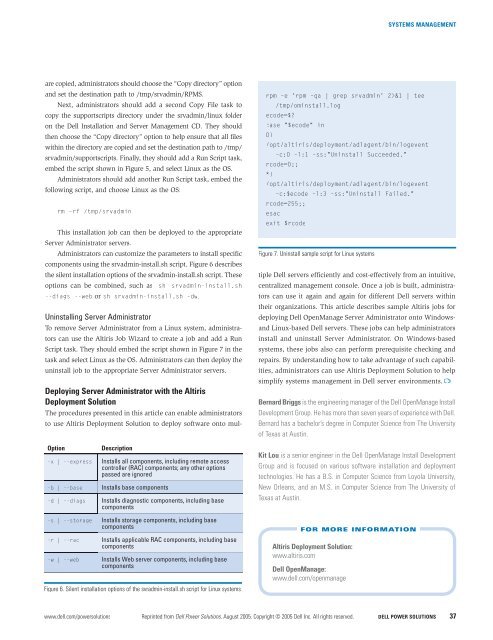POWER SOLUTIONS
POWER SOLUTIONS
POWER SOLUTIONS
Create successful ePaper yourself
Turn your PDF publications into a flip-book with our unique Google optimized e-Paper software.
SYSTEMS MANAGEMENTare copied, administrators should choose the “Copy directory” optionand set the destination path to /tmp/srvadmin/RPMS.Next, administrators should add a second Copy File task tocopy the supportscripts directory under the srvadmin/linux folderon the Dell Installation and Server Management CD. They shouldthen choose the “Copy directory” option to help ensure that all fileswithin the directory are copied and set the destination path to /tmp/srvadmin/supportscripts. Finally, they should add a Run Script task,embed the script shown in Figure 5, and select Linux as the OS.Administrators should add another Run Script task, embed thefollowing script, and choose Linux as the OS:rm –rf /tmp/srvadminThis installation job can then be deployed to the appropriateServer Administrator servers.Administrators can customize the parameters to install specificcomponents using the srvadmin-install.sh script. Figure 6 describesthe silent installation options of the srvadmin-install.sh script. Theseoptions can be combined, such as sh srvadmin-install.sh--diags --web or sh srvadmin-install.sh –dw.Uninstalling Server AdministratorTo remove Server Administrator from a Linux system, administratorscan use the Altiris Job Wizard to create a job and add a RunScript task. They should embed the script shown in Figure 7 in thetask and select Linux as the OS. Administrators can then deploy theuninstall job to the appropriate Server Administrator servers.Deploying Server Administrator with the AltirisDeployment SolutionThe procedures presented in this article can enable administratorsOptionDescription-x | --express Installs all components, including remote accesscontroller (RAC) components; any other optionspassed are ignored-b | --base Installs base components-d | --diags Installs diagnostic components, including basecomponents-s | --storage Installs storage components, including basecomponents-r | --rac Installs applicable RAC components, including basecomponents-w | --web Installs Web server components, including basecomponentsFigure 6. Silent installation options of the svradmin-install.sh script for Linux systemsrpm –e 'rpm –qa | grep srvadmin' 2>&1 | tee/tmp/ominstall.logecode=$?case "$ecode" in0)/opt/altiris/deployment/adlagent/bin/logevent–c:0 –l:1 –ss:"Uninstall Succeeded."rcode=0;;*)/opt/altiris/deployment/adlagent/bin/logevent–c:$ecode –l:3 –ss:"Uninstall Failed."rcode=255;;esacexit $rcodeFigure 7. Uninstall sample script for Linux systemsto use Altiris Deployment Solution to deploy software onto multipleDell servers efficiently and cost-effectively from an intuitive,centralized management console. Once a job is built, administratorscan use it again and again for different Dell servers withintheir organizations. This article describes sample Altiris jobs fordeploying Dell OpenManage Server Administrator onto WindowsandLinux-based Dell servers. These jobs can help administratorsinstall and uninstall Server Administrator. On Windows-basedsystems, these jobs also can perform prerequisite checking andrepairs. By understanding how to take advantage of such capabilities,administrators can use Altiris Deployment Solution to helpsimplify systems management in Dell server environments.Bernard Briggs is the engineering manager of the Dell OpenManage InstallDevelopment Group. He has more than seven years of experience with Dell.Bernard has a bachelor’s degree in Computer Science from The Universityof Texas at Austin.Kit Lou is a senior engineer in the Dell OpenManage Install DevelopmentGroup and is focused on various software installation and deploymenttechnologies. He has a B.S. in Computer Science from Loyola University,New Orleans, and an M.S. in Computer Science from The University ofTexas at Austin.FOR MORE INFORMATIONAltiris Deployment Solution:www.altiris.comDell OpenManage:www.dell.com/openmanagewww.dell.com/powersolutions Reprinted from Dell Power Solutions, August 2005. Copyright © 2005 Dell Inc. All rights reserved. DELL <strong>POWER</strong> <strong>SOLUTIONS</strong> 37