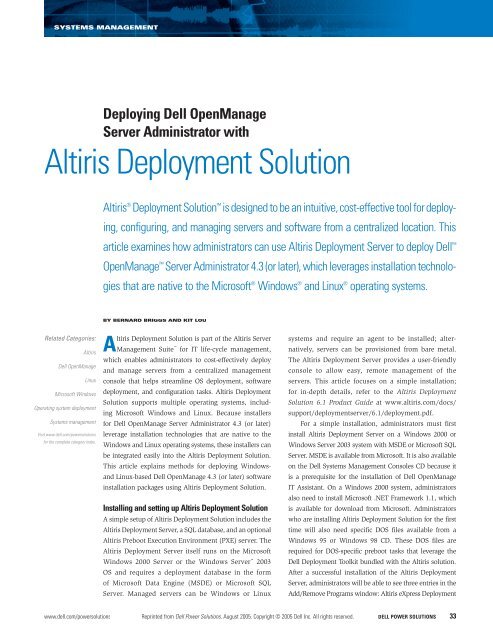POWER SOLUTIONS
POWER SOLUTIONS
POWER SOLUTIONS
You also want an ePaper? Increase the reach of your titles
YUMPU automatically turns print PDFs into web optimized ePapers that Google loves.
SYSTEMS MANAGEMENTDeploying Dell OpenManageServer Administrator withAltiris Deployment SolutionAltiris ® Deployment Solution is designed to be an intuitive, cost-effective tool for deploying,configuring, and managing servers and software from a centralized location. Thisarticle examines how administrators can use Altiris Deployment Server to deploy Dell OpenManage Server Administrator 4.3 (or later), which leverages installation technologiesthat are native to the Microsoft ® Windows ® and Linux ® operating systems.BY BERNARD BRIGGS AND KIT LOURelated Categories:AltirisDell OpenManageLinuxMicrosoft WindowsOperating system deploymentSystems managementVisit www.dell.com/powersolutionsfor the complete category index.Altiris Deployment Solution is part of the Altiris ServerManagement Suite for IT life-cycle management,which enables administrators to cost-effectively deployand manage servers from a centralized managementconsole that helps streamline OS deployment, softwaredeployment, and configuration tasks. Altiris DeploymentSolution supports multiple operating systems, includingMicrosoft Windows and Linux. Because installersfor Dell OpenManage Server Administrator 4.3 (or later)leverage installation technologies that are native to theWindows and Linux operating systems, these installers canbe integrated easily into the Altiris Deployment Solution.This article explains methods for deploying WindowsandLinux-based Dell OpenManage 4.3 (or later) softwareinstallation packages using Altiris Deployment Solution.Installing and setting up Altiris Deployment SolutionA simple setup of Altiris Deployment Solution includes theAltiris Deployment Server, a SQL database, and an optionalAltiris Preboot Execution Environment (PXE) server. TheAltiris Deployment Server itself runs on the MicrosoftWindows 2000 Server or the Windows Server 2003OS and requires a deployment database in the formof Microsoft Data Engine (MSDE) or Microsoft SQLServer. Managed servers can be Windows or Linuxsystems and require an agent to be installed; alternatively,servers can be provisioned from bare metal.The Altiris Deployment Server provides a user-friendlyconsole to allow easy, remote management of theservers. This article focuses on a simple installation;for in-depth details, refer to the Altiris DeploymentSolution 6.1 Product Guide at www.altiris.com/docs/support/deploymentserver/6.1/deployment.pdf.For a simple installation, administrators must firstinstall Altiris Deployment Server on a Windows 2000 orWindows Server 2003 system with MSDE or Microsoft SQLServer. MSDE is available from Microsoft. It is also availableon the Dell Systems Management Consoles CD because itis a prerequisite for the installation of Dell OpenManageIT Assistant. On a Windows 2000 system, administratorsalso need to install Microsoft .NET Framework 1.1, whichis available for download from Microsoft. Administratorswho are installing Altiris Deployment Solution for the firsttime will also need specific DOS files available from aWindows 95 or Windows 98 CD. These DOS files arerequired for DOS-specific preboot tasks that leverage theDell Deployment Toolkit bundled with the Altiris solution.After a successful installation of the Altiris DeploymentServer, administrators will be able to see three entries in theAdd/Remove Programs window: Altiris eXpress Deploymentwww.dell.com/powersolutions Reprinted from Dell Power Solutions, August 2005. Copyright © 2005 Dell Inc. All rights reserved. DELL <strong>POWER</strong> <strong>SOLUTIONS</strong> 33