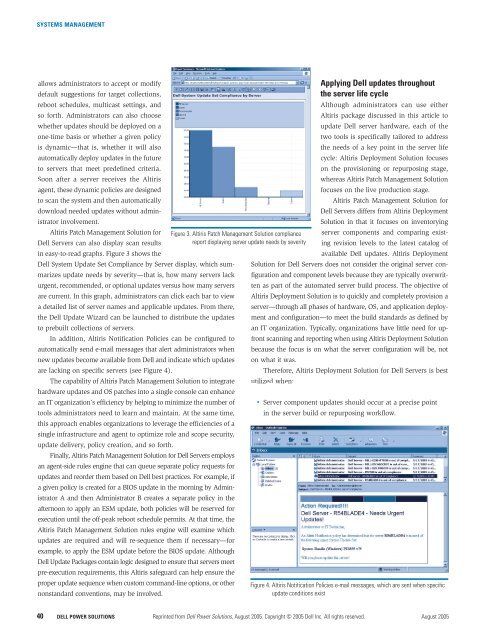POWER SOLUTIONS
POWER SOLUTIONS
POWER SOLUTIONS
Create successful ePaper yourself
Turn your PDF publications into a flip-book with our unique Google optimized e-Paper software.
SYSTEMS MANAGEMENTallows administrators to accept or modifydefault suggestions for target collections,reboot schedules, multicast settings, andso forth. Administrators can also choosewhether updates should be deployed on aone-time basis or whether a given policyis dynamic—that is, whether it will alsoautomatically deploy updates in the futureto servers that meet predefined criteria.Soon after a server receives the Altirisagent, these dynamic policies are designedto scan the system and then automaticallydownload needed updates without administratorinvolvement.Altiris Patch Management Solution forDell Servers can also display scan resultsin easy-to-read graphs. Figure 3 shows theDell System Update Set Compliance by Server display, which summarizesupdate needs by severity—that is, how many servers lackurgent, recommended, or optional updates versus how many serversare current. In this graph, administrators can click each bar to viewa detailed list of server names and applicable updates. From there,the Dell Update Wizard can be launched to distribute the updatesto prebuilt collections of servers.In addition, Altiris Notification Policies can be configured toautomatically send e-mail messages that alert administrators whennew updates become available from Dell and indicate which updatesare lacking on specific servers (see Figure 4).The capability of Altiris Patch Management Solution to integratehardware updates and OS patches into a single console can enhancean IT organization’s efficiency by helping to minimize the number oftools administrators need to learn and maintain. At the same time,this approach enables organizations to leverage the efficiencies of asingle infrastructure and agent to optimize role and scope security,update delivery, policy creation, and so forth.Finally, Altiris Patch Management Solution for Dell Servers employsan agent-side rules engine that can queue separate policy requests forupdates and reorder them based on Dell best practices. For example, ifa given policy is created for a BIOS update in the morning by AdministratorA and then Administrator B creates a separate policy in theafternoon to apply an ESM update, both policies will be reserved forexecution until the off-peak reboot schedule permits. At that time, theAltiris Patch Management Solution rules engine will examine whichupdates are required and will re-sequence them if necessary—forexample, to apply the ESM update before the BIOS update. AlthoughDell Update Packages contain logic designed to ensure that servers meetpre-execution requirements, this Altiris safeguard can help ensure theproper update sequence when custom command-line options, or othernonstandard conventions, may be involved.Figure 3. Altiris Patch Management Solution compliancereport displaying server update needs by severityApplying Dell updates throughoutthe server life cycleAlthough administrators can use eitherAltiris package discussed in this article toupdate Dell server hardware, each of thetwo tools is specifically tailored to addressthe needs of a key point in the server lifecycle: Altiris Deployment Solution focuseson the provisioning or repurposing stage,whereas Altiris Patch Management Solutionfocuses on the live production stage.Altiris Patch Management Solution forDell Servers differs from Altiris DeploymentSolution in that it focuses on inventoryingserver components and comparing existingrevision levels to the latest catalog ofavailable Dell updates. Altiris DeploymentSolution for Dell Servers does not consider the original server configurationand component levels because they are typically overwrittenas part of the automated server build process. The objective ofAltiris Deployment Solution is to quickly and completely provision aserver—through all phases of hardware, OS, and application deploymentand configuration—to meet the build standards as defined byan IT organization. Typically, organizations have little need for upfrontscanning and reporting when using Altiris Deployment Solutionbecause the focus is on what the server configuration will be, noton what it was.Therefore, Altiris Deployment Solution for Dell Servers is bestutilized when:• Server component updates should occur at a precise pointin the server build or repurposing workflow.Figure 4. Altiris Notification Policies e-mail messages, which are sent when specificupdate conditions exist40DELL <strong>POWER</strong> <strong>SOLUTIONS</strong> Reprinted from Dell Power Solutions, August 2005. Copyright © 2005 Dell Inc. All rights reserved. August 2005