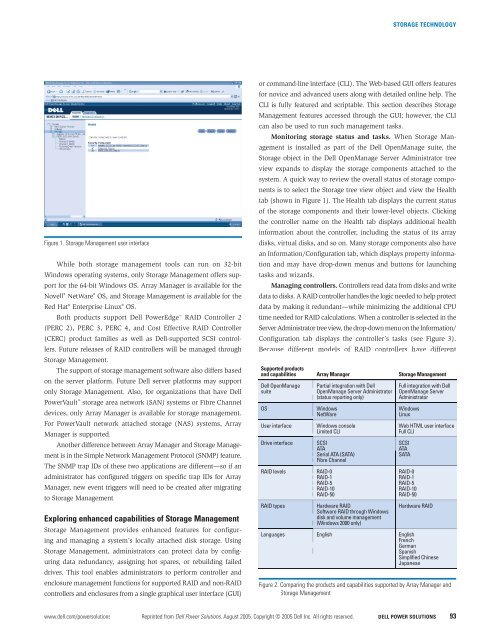POWER SOLUTIONS
POWER SOLUTIONS
POWER SOLUTIONS
Create successful ePaper yourself
Turn your PDF publications into a flip-book with our unique Google optimized e-Paper software.
STORAGE TECHNOLOGYFigure 1. Storage Management user interfaceWhile both storage management tools can run on 32-bitWindows operating systems, only Storage Management offers supportfor the 64-bit Windows OS. Array Manager is available for theNovell ® NetWare ® OS, and Storage Management is available for theRed Hat ® Enterprise Linux ® OS.Both products support Dell PowerEdge RAID Controller 2(PERC 2), PERC 3, PERC 4, and Cost Effective RAID Controller(CERC) product families as well as Dell-supported SCSI controllers.Future releases of RAID controllers will be managed throughStorage Management.The support of storage management software also differs basedon the server platform. Future Dell server platforms may supportonly Storage Management. Also, for organizations that have DellPowerVault storage area network (SAN) systems or Fibre Channeldevices, only Array Manager is available for storage management.For PowerVault network attached storage (NAS) systems, ArrayManager is supported.Another difference between Array Manager and Storage Managementis in the Simple Network Management Protocol (SNMP) feature.The SNMP trap IDs of these two applications are different—so if anadministrator has configured triggers on specific trap IDs for ArrayManager, new event triggers will need to be created after migratingto Storage Management.Exploring enhanced capabilities of Storage ManagementStorage Management provides enhanced features for configuringand managing a system’s locally attached disk storage. UsingStorage Management, administrators can protect data by configuringdata redundancy, assigning hot spares, or rebuilding faileddrives. This tool enables administrators to perform controller andenclosure management functions for supported RAID and non-RAIDcontrollers and enclosures from a single graphical user interface (GUI)or command-line interface (CLI). The Web-based GUI offers featuresfor novice and advanced users along with detailed online help. TheCLI is fully featured and scriptable. This section describes StorageManagement features accessed through the GUI; however, the CLIcan also be used to run such management tasks.Monitoring storage status and tasks. When Storage Managementis installed as part of the Dell OpenManage suite, theStorage object in the Dell OpenManage Server Administrator treeview expands to display the storage components attached to thesystem. A quick way to review the overall status of storage componentsis to select the Storage tree view object and view the Healthtab (shown in Figure 1). The Health tab displays the current statusof the storage components and their lower-level objects. Clickingthe controller name on the Health tab displays additional healthinformation about the controller, including the status of its arraydisks, virtual disks, and so on. Many storage components also havean Information/Configuration tab, which displays property informationand may have drop-down menus and buttons for launchingtasks and wizards.Managing controllers. Controllers read data from disks and writedata to disks. A RAID controller handles the logic needed to help protectdata by making it redundant—while minimizing the additional CPUtime needed for RAID calculations. When a controller is selected in theServer Administrator tree view, the drop-down menu on the Information/Configuration tab displays the controller’s tasks (see Figure 3).Because different models of RAID controllers have differentSupported productsand capabilities Array Manager Storage ManagementDell OpenManage Partial integration with Dell Full integration with Dellsuite OpenManage Server Administrator OpenManage Server(status reporting only)AdministratorOS Windows WindowsNetWareLinuxUser interface Windows console Web HTML user interfaceLimited CLIFull CLIDrive interface SCSI SCSIATAATASerial ATA (SATA)SATAFibre ChannelRAID levels RAID-0 RAID-0RAID-1RAID-1RAID-5RAID-5RAID-10RAID-10RAID-50RAID-50RAID types Hardware RAID Hardware RAIDSoftware RAID through Windowsdisk and volume management(Windows 2000 only)Languages English EnglishFrenchGermanSpanishSimplified ChineseJapaneseFigure 2. Comparing the products and capabilities supported by Array Manager andStorage Managementwww.dell.com/powersolutions Reprinted from Dell Power Solutions, August 2005. Copyright © 2005 Dell Inc. All rights reserved. DELL <strong>POWER</strong> <strong>SOLUTIONS</strong> 93