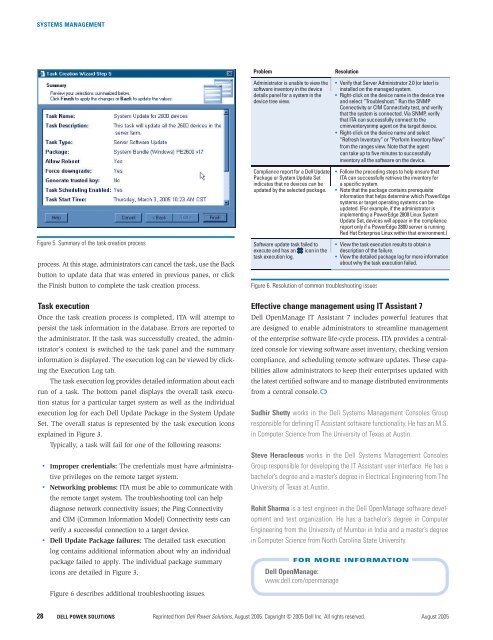POWER SOLUTIONS
POWER SOLUTIONS
POWER SOLUTIONS
You also want an ePaper? Increase the reach of your titles
YUMPU automatically turns print PDFs into web optimized ePapers that Google loves.
SYSTEMS MANAGEMENTFigure 5. Summary of the task creation processprocess. At this stage, administrators can cancel the task, use the Backbutton to update data that was entered in previous panes, or clickthe Finish button to complete the task creation process.Task executionOnce the task creation process is completed, ITA will attempt topersist the task information in the database. Errors are reported tothe administrator. If the task was successfully created, the administrator’scontext is switched to the task panel and the summaryinformation is displayed. The execution log can be viewed by clickingthe Execution Log tab.The task execution log provides detailed information about eachrun of a task. The bottom panel displays the overall task executionstatus for a particular target system as well as the individualexecution log for each Dell Update Package in the System UpdateSet. The overall status is represented by the task execution iconsexplained in Figure 3.Typically, a task will fail for one of the following reasons:• Improper credentials: The credentials must have administrativeprivileges on the remote target system.• Networking problems: ITA must be able to communicate withthe remote target system. The troubleshooting tool can helpdiagnose network connectivity issues; the Ping Connectivityand CIM (Common Information Model) Connectivity tests canverify a successful connection to a target device.• Dell Update Package failures: The detailed task executionlog contains additional information about why an individualpackage failed to apply. The individual package summaryicons are detailed in Figure 3.Figure 6 describes additional troubleshooting issues.ProblemResolutionAdministrator is unable to view the • Verify that Server Administrator 2.0 (or later) issoftware inventory in the device installed on the managed system.details panel for a system in the • Right-click on the device name in the device treedevice tree view.and select “Troubleshoot.” Run the SNMPConnectivity or CIM Connectivity test, and verifythat the system is connected. Via SNMP, verifythat ITA can successfully connect to thecminventorysnmp agent on the target device.• Right-click on the device name and select“Refresh Inventory” or “Perform Inventory Now”from the ranges view. Note that the agentcan take up to five minutes to successfullyinventory all the software on the device.Compliance report for a Dell Update • Follow the preceding steps to help ensure thatPackage or System Update Set ITA can successfully retrieve the inventory forindicates that no devices can be a specific system.updated by the selected package. • Note that the package contains prerequisiteinformation that helps determine which PowerEdgesystems or target operating systems can beupdated. (For example, if the administrator isimplementing a PowerEdge 2800 Linux SystemUpdate Set, devices will appear in the compliancereport only if a PowerEdge 2800 server is runningRed Hat Enterprise Linux within that environment.)Software update task failed to • View the task execution results to obtain aexecute and has an icon in the description of the failure.task execution log.• View the detailed package log for more informationabout why the task execution failed.Effective change management using IT Assistant 7Dell OpenManage IT Assistant 7 includes powerful features thatare designed to enable administrators to streamline managementof the enterprise software life-cycle process. ITA provides a centralizedconsole for viewing software asset inventory, checking versioncompliance, and scheduling remote software updates. These capabilitiesallow administrators to keep their enterprises updated withthe latest certified software and to manage distributed environmentsfrom a central console.Sudhir Shetty works in the Dell Systems Management Consoles Groupresponsible for defining IT Assistant software functionality. He has an M.S.in Computer Science from The University of Texas at Austin.Steve Heracleous works in the Dell Systems Management ConsolesGroup responsible for developing the IT Assistant user interface. He has abachelor’s degree and a master’s degree in Electrical Engineering from TheUniversity of Texas at Austin.Rohit Sharma is a test engineer in the Dell OpenManage software developmentand test organization. He has a bachelor’s degree in ComputerEngineering from the University of Mumbai in India and a master’s degreein Computer Science from North Carolina State University.FOR MORE INFORMATIONDell OpenManage:www.dell.com/openmanage28DELL <strong>POWER</strong> <strong>SOLUTIONS</strong> Reprinted from Dell Power Solutions, August 2005. Copyright © 2005 Dell Inc. All rights reserved. August 2005