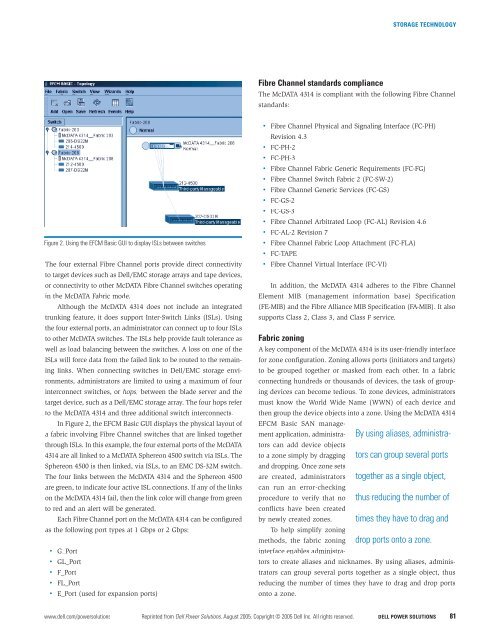POWER SOLUTIONS
POWER SOLUTIONS
POWER SOLUTIONS
You also want an ePaper? Increase the reach of your titles
YUMPU automatically turns print PDFs into web optimized ePapers that Google loves.
STORAGE TECHNOLOGYFibre Channel standards complianceThe McDATA 4314 is compliant with the following Fibre Channelstandards:• Fibre Channel Physical and Signaling Interface (FC-PH)Figure 2. Using the EFCM Basic GUI to display ISLs between switchesThe four external Fibre Channel ports provide direct connectivityto target devices such as Dell/EMC storage arrays and tape devices,or connectivity to other McDATA Fibre Channel switches operatingin the McDATA Fabric mode.Although the McDATA 4314 does not include an integratedtrunking feature, it does support Inter-Switch Links (ISLs). Usingthe four external ports, an administrator can connect up to four ISLsto other McDATA switches. The ISLs help provide fault tolerance aswell as load balancing between the switches. A loss on one of theISLs will force data from the failed link to be routed to the remaininglinks. When connecting switches in Dell/EMC storage environments,administrators are limited to using a maximum of fourinterconnect switches, or hops, between the blade server and thetarget device, such as a Dell/EMC storage array. The four hops referto the McDATA 4314 and three additional switch interconnects.In Figure 2, the EFCM Basic GUI displays the physical layout ofa fabric involving Fibre Channel switches that are linked togetherthrough ISLs. In this example, the four external ports of the McDATA4314 are all linked to a McDATA Sphereon 4500 switch via ISLs. TheSphereon 4500 is then linked, via ISLs, to an EMC DS-32M switch.The four links between the McDATA 4314 and the Sphereon 4500are green, to indicate four active ISL connections. If any of the linkson the McDATA 4314 fail, then the link color will change from greento red and an alert will be generated.Each Fibre Channel port on the McDATA 4314 can be configuredas the following port types at 1 Gbps or 2 Gbps:• G_Port• GL_Port• F_Port• FL_Port• E_Port (used for expansion ports)Revision 4.3• FC-PH-2• FC-PH-3• Fibre Channel Fabric Generic Requirements (FC-FG)• Fibre Channel Switch Fabric 2 (FC-SW-2)• Fibre Channel Generic Services (FC-GS)• FC-GS-2• FC-GS-3• Fibre Channel Arbitrated Loop (FC-AL) Revision 4.6• FC-AL-2 Revision 7• Fibre Channel Fabric Loop Attachment (FC-FLA)• FC-TAPE• Fibre Channel Virtual Interface (FC-VI)In addition, the McDATA 4314 adheres to the Fibre ChannelElement MIB (management information base) Specification(FE-MIB) and the Fibre Alliance MIB Specification (FA-MIB). It alsosupports Class 2, Class 3, and Class F service.Fabric zoningA key component of the McDATA 4314 is its user-friendly interfacefor zone configuration. Zoning allows ports (initiators and targets)to be grouped together or masked from each other. In a fabricconnecting hundreds or thousands of devices, the task of groupingdevices can become tedious. To zone devices, administratorsmust know the World Wide Name (WWN) of each device andthen group the device objects into a zone. Using the McDATA 4314By using aliases, administratorscan group several portstogether as a single object,thus reducing the number oftimes they have to drag anddrop ports onto a zone.EFCM Basic SAN managementapplication, administratorscan add device objectsto a zone simply by draggingand dropping. Once zone setsare created, administratorscan run an error-checkingprocedure to verify that noconflicts have been createdby newly created zones.To help simplify zoningmethods, the fabric zoninginterface enables administratorsto create aliases and nicknames. By using aliases, administratorscan group several ports together as a single object, thusreducing the number of times they have to drag and drop portsonto a zone.www.dell.com/powersolutions Reprinted from Dell Power Solutions, August 2005. Copyright © 2005 Dell Inc. All rights reserved. DELL <strong>POWER</strong> <strong>SOLUTIONS</strong> 81