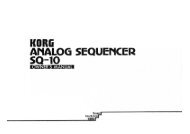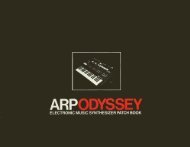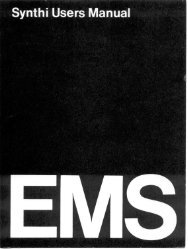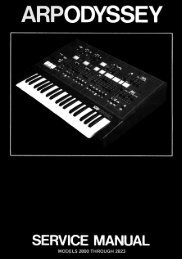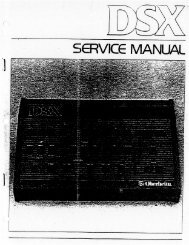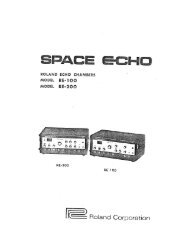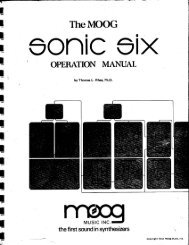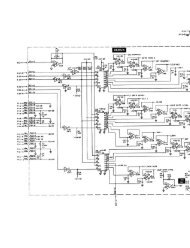ARP2600 - Fundamentals of Music Technology - Cyborgstudio.com
ARP2600 - Fundamentals of Music Technology - Cyborgstudio.com
ARP2600 - Fundamentals of Music Technology - Cyborgstudio.com
You also want an ePaper? Increase the reach of your titles
YUMPU automatically turns print PDFs into web optimized ePapers that Google loves.
104 - SECTION THIRTEEN: KEYBOARD CONTROLSWith the advent <strong>of</strong> the 3620 keyboard, synthesists could have their cake and eat it too! Delayed vibratocould be achieved without sacrificing a VCO, the VCA and an envelope generator. Delayed vibrato isa feature which can be found on almost every modern synthesizer.The final parameter <strong>of</strong> the keyboard’s LFO is its waveform. The keyboard LFO <strong>of</strong>fers users threedifferent waveforms, but the sine wave is the one which the LFO uses by default. One may recall fromSection 3 that sine waves are most <strong>com</strong>monly used for the purpose <strong>of</strong> creating vibrato. If one wants touse a waveform other than the sine wave, either the triangle or square waves can be used. However,these must be patched by hand to an FM input on each VCO. Separate outputs for each <strong>of</strong> the threewaveforms are available in the upper center part <strong>of</strong> the keyboard is control panel. It is interesting tonote that the ARP’s designers also felt that it was important to provide users with a way to add vibrat<strong>of</strong>rom an external source, such as an LFO on another synthesizer, or one <strong>of</strong> the 2600’s own VCOs. Thus,a fourth jack is provided (EXT VIBRATO IN) which allows a control signal to be input. This controlsignal is added to the keyboard’s CV and will be output to the VCOs in audio mode as vibrato.AM I REPEATING MYSELF?The 3620 has a nice little amenity built in called repeat. Repeat affects the way thekeyboard sends out trigger signals. When this three-position switch (see Figure 13-8) is in the center position, the keyboard will put out a trigger signal when onewould normally expect it to (more on this in a moment). When the repeat switch ismoved to the upper position, labeled KYBD, the keyboard will send out triggerpulse after trigger pulse as long as a key is being held down. When the switch is setFigure 13-8: Thetrigger mode andrepeat switchesto the lower AUTO setting, the keyboard will send out a stream <strong>of</strong> trigger pulsesregardless <strong>of</strong> whether a key is being played. Oddly enough, the rate at which thetrigger pulses are sent out is dictated by the keyboard’s LFO. This means that whenan external signal such as a square wave is input to the EXT VIBRATO IN jack, that signal will dictatethe rate at which the keyboard repeats. This is useful for synchronizing the repeat to other signals.The repeat feature lends itself to creating many special effects, but since the trigger signals are normalledto the EGs, one must remember to use the EGs to modulate something. For instance, the EGscould cause the VCA to function as a gate, thus causing a pulsing sound. Alternately, the EGs couldchange the pitch <strong>of</strong> the VCOs. Again, there are many possibilities available to the user here.TRIGGER MODEThe trigger mode switch allows the keyboard to function in what is sometimes referred to as legatomode. Legato is an Italian musical term which instructs players to play an attack only on the first notein a series <strong>of</strong> notes. By moving the TRIGGER MODE switch to SINGLE, the keyboard will only putout a trigger pulse when a key is played and no other keys are being played. For instance, if one playsand holds a C, the keyboard will send out a trigger pulse. If while holding the C, one plays another key,no additional trigger pulse will be sent out. While this is very musically useful, it takes a bit <strong>of</strong> gettingused to. This is particularly useful in creating the sounds one hears in older synthesizer solos. Earlysynthesizers (including early versions <strong>of</strong> the 2600’s keyboard) were stuck in single mode, and as such,