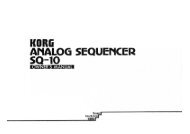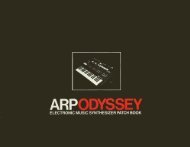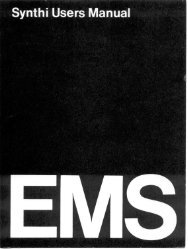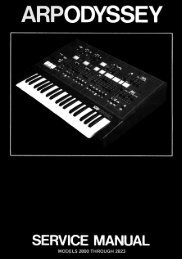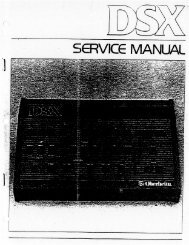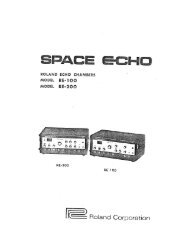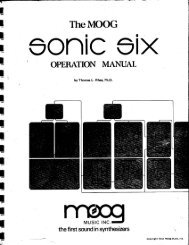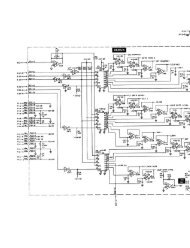ARP2600 - Fundamentals of Music Technology - Cyborgstudio.com
ARP2600 - Fundamentals of Music Technology - Cyborgstudio.com
ARP2600 - Fundamentals of Music Technology - Cyborgstudio.com
Create successful ePaper yourself
Turn your PDF publications into a flip-book with our unique Google optimized e-Paper software.
002 - SECTION ONE: GENERAL CONTROLSThe main power switch interrupts in<strong>com</strong>ing electricity so that the ARP cabinetand its keyboard can be switched on and <strong>of</strong>f. It is located at the lowerright hand corner <strong>of</strong> the cabinet, just above the headphone jack. (See Figure1-3) Notice that when the synthesizer is switched on, the red light above theswitch goes on. This is the only visual indication that the power is on. Thereis not a separate on/<strong>of</strong>f switch for the keyboard; it is switched on when thecabinet is switched on. When turning the synthesizer on, it is always a goodidea to make sure that the synthesizer has been zeroed (see below) and thatthere are no additional cables connecting the 2600 to other devices in thestudio. This insures that no damage will be done to the synthesizer or otherstudio devices, and that the synthesizer isn’t gong to make some sort <strong>of</strong> aterrible squealing sound or something worse.SPEAKING OF WHICHOne can see that the ARP 2600 has builtinspeakers. Each speaker has its own volumecontrol. This control is pictured inFigure 1-4. The ARP also has a quarterinchjack into which one can plug a pair <strong>of</strong>stereo headphones. The headphone jack islocated just below the main power switchFigure 1-3: The ARP 2600’sheadphone jack, powerswitch, and indicator lighton the cabinet. (See Figure 1-3) Although it accepts stereo headphones,the ARP 2600 is a monaural synthesizer. (I.e. the same signal is fed toboth the right and left earphones) The only exception will be explainedin Section 9.Figure 1-4: A speaker volumecontrolOn some synthesizers, plugging headphones in will interrupt soundgoing to the speakers. On most pr<strong>of</strong>essional-level synthesizers, thiswon’t happen, (most pro-level synthesizers don’t have speakers) butthe ARP was designed before many <strong>of</strong> the pr<strong>of</strong>essional standards were developed, and plugging inheadphones cuts <strong>of</strong>f the speaker’s output entirely, even if the volume level is set as loud as possible.ZEROING THE SYNTHESIZERSometimes when a student starts to use the synthesizer, someone else has been using it before them.This can make working on the synthesizer very frustrating, since one doesn’t know how the last personwas using it, and some switch or fader might be set in a way that would keep the synthesizer fromfunctioning the way it normally would. It is best to return all <strong>of</strong> the knobs, faders, and switches to theiroriginal position, and to remove all patch cords (see page four) from the synthesizer to prevent this sort<strong>of</strong> frustration. This is called zeroing the synthesizer. The synthesizer should be zeroed each time onebegins using it. When attempting a new sound, it is also wise to zero the synthesizer, as the instrumentmight not behave the way one expects because <strong>of</strong> some earlier setting. Diagram 1-1 on page 3 illustratesthe proper settings <strong>of</strong> each knob, switch, and slider when zeroed. Notice that all patch cords havebeen removed.