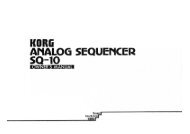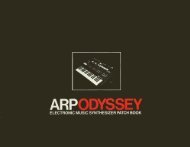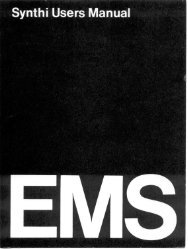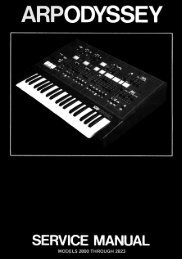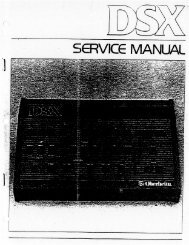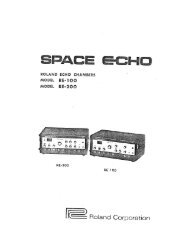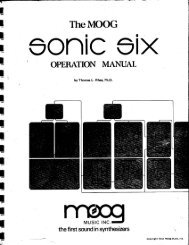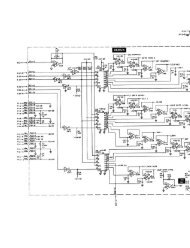ARP2600 - Fundamentals of Music Technology - Cyborgstudio.com
ARP2600 - Fundamentals of Music Technology - Cyborgstudio.com
ARP2600 - Fundamentals of Music Technology - Cyborgstudio.com
Create successful ePaper yourself
Turn your PDF publications into a flip-book with our unique Google optimized e-Paper software.
052 - SECTION SIX: VCFEXPERIMENTS FOR SECTION SIX: VCF1. Demonstrate a nonmusical filter such as the handkerchief experiment described on page 42.2. Route VCO-1’s square output to the filter’s audio input. Demonstrate that this is a redundantconnection. Route the filter’s output to the mixer. Demonstrate that this is a redundant connection.Bring up the filter’s output in the mixer. Raise VCO-1’s input in the filter. Change thefilter’s cut<strong>of</strong>f frequency setting and listen to the sound change. CD track 193. Listen to the change in the cut<strong>of</strong>f slope shape when resonance is added to the sound and the Fc isswept again. CD track 204. Use the VCF as a mixer. Mix all three VCO’s and the noise generator output in different amounts.(No resonance, filter cut<strong>of</strong>f frequency at maximum)5. Modulate the filter’s Fc with a control signal from VCO-2. Try using different waveforms fromVCO-2 as modulators and also try inputting different waveforms into the VCF’s audio inputs.See if it is possible to create sidebands using the filter. CD track 256. Demonstrate the keyboard CV connection to the filter control. Use the dummy plug to eliminate this.7. Using a dummy plug to eliminate keyboard CV <strong>of</strong> a VCO, and listen just to the keyboard’s CVcontrolling the filter’s cut<strong>of</strong>f frequency. Raise the resonance level and listen to the variousharmonics which are accented as notes are played up and down on the keyboard. CD track 268. Observe the relationship between the initial frequency setting <strong>of</strong> the filter and the input from thecontrol jacks. Use VCO-2’s sine wave in the sub audio range to modulate the Fc. Notice that theFc moves first above and then below the level set by the initial frequency slider.9. Use the filter as a wave shaper. Reduce the harmonics <strong>of</strong> a saw wave until it sounds like a sine wave.Repeat this experiment with a pulse wave. CD track 1910. Use the filter as an auto-wah pedal. Use a sine wave to sweep the filter in a restricted bandwidth.11. Use the filter with a lots <strong>of</strong> resonance (make sure the filter is not self-oscillating, though) to isolateindividual harmonics from a saw wave by slowly sweeping the Fc. Why wouldn’t this procedurework with a sine wave? Why do certain frequencies ‘jump out’ while doing this experiment?CD track 2712. Use the filter as an oscillator by causing it to self-oscillate. Control the pitch <strong>of</strong> the oscillator fromthe keyboard and explain why it is that this can be done. Play up and down the keyboard andnotice how out <strong>of</strong> tune the filter is even when moving as much as an octave. CD track 21