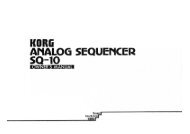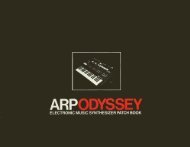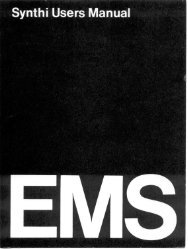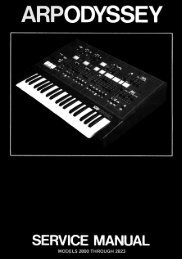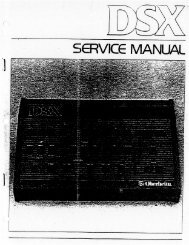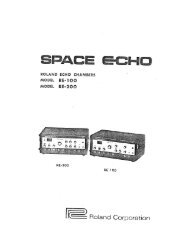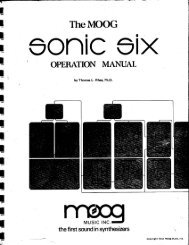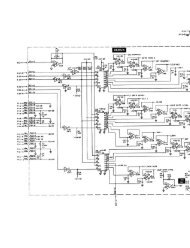ARP2600 - Fundamentals of Music Technology - Cyborgstudio.com
ARP2600 - Fundamentals of Music Technology - Cyborgstudio.com
ARP2600 - Fundamentals of Music Technology - Cyborgstudio.com
Create successful ePaper yourself
Turn your PDF publications into a flip-book with our unique Google optimized e-Paper software.
SECTION11 PREAMP ET ALTHE PREAMPFigure 11-1: The ARP 2600’s preampTo this point, all <strong>of</strong> the experiments and examples have used themodules contained in the ARP exclusively. While this is a wonderfulway to learn about the ARP, one must understand that the2600 is most powerful and useful when used with other devicesin a studio. Unfortunately, connecting devices directly to theARP’s modules usually doesn’t work particularly well, since thesignal <strong>com</strong>ing from these devices is much weaker than the signalsthe ARP uses. Before signals from devices such as CD players,tape decks, or other synthesizers can be used, they must beamplified. Amplified means ‘made louder,’ which means increasingthe height <strong>of</strong> the waveforms. This job is left to an amplifier.The amplifier, found in the upper left hand corner <strong>of</strong> the ARP’s cabinet (see Figure 11-1) is referred toas a preamplifier because it amplifies signals before they go to other modules. The job <strong>of</strong> a preamplifieris to raise the level <strong>of</strong> a signal to match a specific level.The preamplifier’s input is not labeled, but it is the left most jack on the module. Unfortunately, theARP 2600’s designers chose to use an 1/8” jack here. While this conforms to the jacks on the rest <strong>of</strong> theinstrument, this would have been a very good place to put a 1/4” jack, since most external equipmentthat one might want to connect to the ARP has 1/4” jacks.Following the white line which indicates the patch <strong>of</strong> the signal through the module, one can see thatthe gain parameter is the next item encountered. Gain is another word for volume. Although all <strong>of</strong> theother controls on the 2600 have sliders, the preampfeatures a rotary knob. The farther clockwise thisknob is turned, the greater the amplification <strong>of</strong> anin<strong>com</strong>ing signal. In Figure 11-2, one can see a squarewave both before and after amplification.Before Amplification After AmplificationIn its default mode, the preamp can increase theFigure 11-2: A square wave before and after amplificationheight <strong>of</strong> a waveform up to ten times its originalheight (when the gain knob is set to MAX). While this might seem like a lot <strong>of</strong> amplification, it reallyisn’t. There are times when more is needed. Thus, the preamp allows the user to set the range <strong>of</strong> valuesover which the gain knob will function. This is set using the switch labeled RANGE. This switch hasthree possible settings: 10x, 100x, and 1000x. When set to 10x, the preamp will increase the waveform’sheight tenfold when the gain knob is in the MAX position. When the switch is set to 100x, the preampwill increase the waveform’s height one hundredfold when the gain knob is in the MAX position and soon with 1000x. Of course, 1000x is a great deal <strong>of</strong> amplification, and there are limits to what thepreamp circuit can handle.082