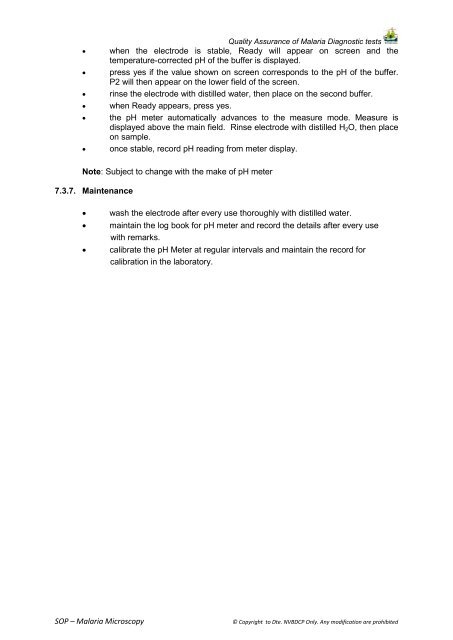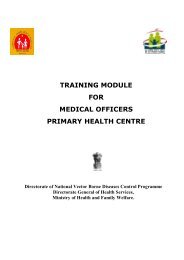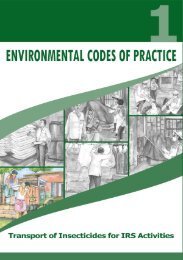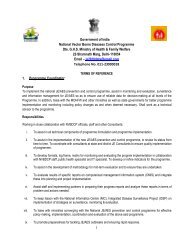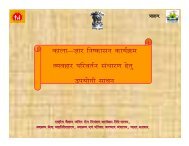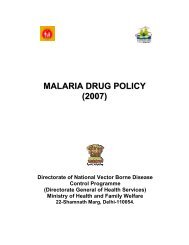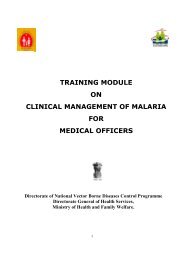SOP â Malaria Microscopy - NVBDCP
SOP â Malaria Microscopy - NVBDCP
SOP â Malaria Microscopy - NVBDCP
You also want an ePaper? Increase the reach of your titles
YUMPU automatically turns print PDFs into web optimized ePapers that Google loves.
Quality Assurance of <strong>Malaria</strong> Diagnostic tests• when the electrode is stable, Ready will appear on screen and thetemperature-corrected pH of the buffer is displayed.• press yes if the value shown on screen corresponds to the pH of the buffer.P2 will then appear on the lower field of the screen.• rinse the electrode with distilled water, then place on the second buffer.• when Ready appears, press yes.• the pH meter automatically advances to the measure mode. Measure isdisplayed above the main field. Rinse electrode with distilled H 2 O, then placeon sample.• once stable, record pH reading from meter display.Note: Subject to change with the make of pH meter7.3.7. Maintenance• wash the electrode after every use thoroughly with distilled water.• maintain the log book for pH meter and record the details after every usewith remarks.• calibrate the pH Meter at regular intervals and maintain the record forcalibration in the laboratory.<strong>SOP</strong> – <strong>Malaria</strong> <strong>Microscopy</strong>© Copyright to Dte. <strong>NVBDCP</strong> Only. Any modification are prohibited