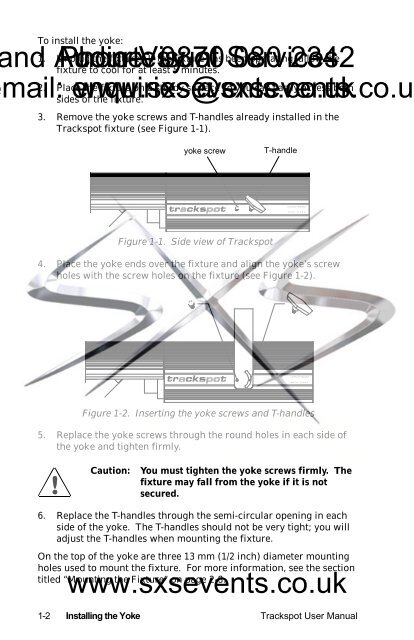LIGHTWAVE RESE ARCHAUSTIN, TX U.S.A.LIGHTWAVE RESE ARCHAUS TIN, TX U.S.A.To install the yoke:1. Unplug the fixture. If the fixture has been operating, allow thend Audio-Visual Phone: courtesy 0870 of Services 080 2342fixture to cool for at least 5 minutes.mail: enquiries@sxsevents.co.ukwww.sxsevents.co.uk2. Place the fixture on a sturdy surface so you can easily access bothsides of the fixture.3. Remove the yoke screws and T-handles already installed in the<strong>Trackspot</strong> fixture (see Figure 1-1).yoke screwT-handleFigure 1-1. Side view of <strong>Trackspot</strong>4. Place the yoke ends over the fixture and align the yoke’s screwholes with the screw holes on the fixture (see Figure 1-2).Figure 1-2. Inserting the yoke screws and T-handles5. Replace the yoke screws through the round holes in each side ofthe yoke and tighten firmly.Caution:You must tighten the yoke screws firmly. Thefixture may fall from the yoke if it is notsecured.6. Replace the T-handles through the semi-circular opening in eachside of the yoke. The T-handles should not be very tight; you willadjust the T-handles when mounting the fixture.On the top of the yoke are three 13 mm (1/2 inch) diameter mountingholes used to mount the fixture. For more information, see the sectiontitled “Mounting the Fixture” on page 2-8.www.sxsevents.co.uk1-2 Installing the Yoke <strong>Trackspot</strong> User <strong>Manual</strong>
140DA TA INVO LT AGE S EL E CTWARNING: CHANGE VOLTAGE S ELECT ONLY WITH POWER REMOVED.CAUTION: HOT REMO VE PO WER BEFORE RELA MPINGWARNING: NOT FOR RESIDENTIAL USE. TO REDUCE THE RISK OFFIRE OR EL ECTRIC S HO CK , DO NOT E XPOSE TO RA IN OR MOIS TURE,NO USE R S ERV ICEABLE P ART S IN SID E. RE FE R SERVIC ING TOQUALI FIED SER VICE PERSO NNEL. FOR SAFE OP ERA TION CONS ULTUS ER MAN UAL.DA TA OUTTIL TMSPE EDGOBOAN ALOG I N0-10VAN ALOGGND1 4 2 86SH UTTERFUSECO LORPANDI MFAN24 VDCOUT(UNREG.)AD DRESS010203040506070809101112ENABLEINPU TSPECI AL ANALOGGND4251 386 7FO R FUTHER INFORMATIONCO N SULT USERS M ANU ALLIGHTWAVE RESEARCH2209 WEST BRAKER LANE , AUSTI N, TEXAS U .S.A.SWITCHESONnone121,231,32,31,2,341,42,41,2,4AD DRESS131415161718192021222324FO R FUR THER INFORMATIONPLEASECONSULT USER MANUALAD DR ESSSWITCHESON3,41,3,42,3,41,2,3,451,52,51,2,53,51,3,52,3,51,2,3,5PERSONALITYFIXT UR E MODE SW ITC HES 1-2NORMAL RUNSELF TE STSET- UP2LAMP SAVE1,2CO NTROL MODE SWITC HES 3 -8LIGHTWAVE CONTROLDM X 1-256DM X 257-512AN ALOGAU DI O (S LAVE)AU DI O (MA STER)PAN INVE RTTIL T INVE RTPERSONALITYSWITCHESONNO N E1NO N E544,53867FO R FUR THER INFORMATIONPLEASECONSULT USER MANUALAU DIOMICSelecting the Voltagend Audio-Visual <strong>Trackspot</strong> Phone: courtesy is factory set 0870 to 240 of volts. If Services 080 your power source 2342 is not 240volts, you must change the fixture’s input voltage. <strong>Trackspot</strong> willautomatically adjust to the appropriate frequency rating for anymail:voltageenquiries@sxsevents.co.ukwww.sxsevents.co.uksetting you select.1You will need:Warning:• wide tip, flat head screwdriverTo select the voltage:1. Unplug the fixture.Be sure to match the fixture’s selectablevoltage to your power source prior tooperating this equipment.2. Insert a flat head screwdriver into the slot on the voltage selectswitch located on the rear panel of the fixture (see Figure 1-3).3. Push the switch face in and turn until the line on the outer ring ispointed at the voltage that is equal to the power source you areusing (see Figure 1-3).240 volts selected voltage select switch200120240100220switch face140200120 240100 220trackspot ®outer ring537Figure 1-3. <strong>Trackspot</strong> rear panelIf the desired voltage is not listed on the voltage select switch,choose the next higher voltage. For example, if you have a 230 voltpower source, you must use the 240 volt setting.4. After setting the correct voltage, make sure that the switch face isflush with the outer ring (see Figure 1-3).Powering Up the FixtureUnlike other High End Systems lighting equipment, <strong>Trackspot</strong> does nothave a power switch. Powering up the fixture is as easy as plugging itinto a power source. However, it is very important that you unplug thewww.sxsevents.co.ukfixture before performing certain procedures as shown in this manual.<strong>Trackspot</strong> User <strong>Manual</strong> Selecting the Voltage 1-3