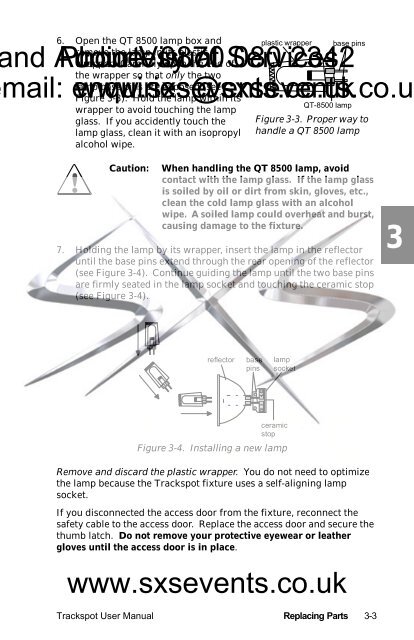Lighting - Trackspot Manual - SXS Events
Lighting - Trackspot Manual - SXS Events
Lighting - Trackspot Manual - SXS Events
- No tags were found...
You also want an ePaper? Increase the reach of your titles
YUMPU automatically turns print PDFs into web optimized ePapers that Google loves.
nd Audio-Visual Servicesmail: enquiries@sxsevents.co.uk6. Open the QT 8500 lamp box andplastic wrapper base pinsPhone: courtesy remove the lamp in its plasticwrapper. Carefully 0870 open the of end of080 2342the wrapper so that only the twolamp base pins are exposed (seewww.sxsevents.co.ukFigure 3-3). Hold the lamp within itsQT-8500 lampwrapper to avoid touching the lampglass. If you accidently touch the Figure 3-3. Proper way tolamp glass, clean it with an isopropyl handle a QT 8500 lampalcohol wipe.Caution:When handling the QT 8500 lamp, avoidcontact with the lamp glass. If the lamp glassis soiled by oil or dirt from skin, gloves, etc.,clean the cold lamp glass with an alcoholwipe. A soiled lamp could overheat and burst,causing damage to the fixture.7. Holding the lamp by its wrapper, insert the lamp in the reflectoruntil the base pins extend through the rear opening of the reflector(see Figure 3-4). Continue guiding the lamp until the two base pinsare firmly seated in the lamp socket and touching the ceramic stop(see Figure 3-4).3reflectorbasepinslampsocketceramicstopFigure 3-4. Installing a new lampRemove and discard the plastic wrapper. You do not need to optimizethe lamp because the <strong>Trackspot</strong> fixture uses a self-aligning lampsocket.If you disconnected the access door from the fixture, reconnect thesafety cable to the access door. Replace the access door and secure thethumb latch. Do not remove your protective eyewear or leathergloves until the access door is in place.www.sxsevents.co.uk<strong>Trackspot</strong> User <strong>Manual</strong> Replacing Parts 3-3