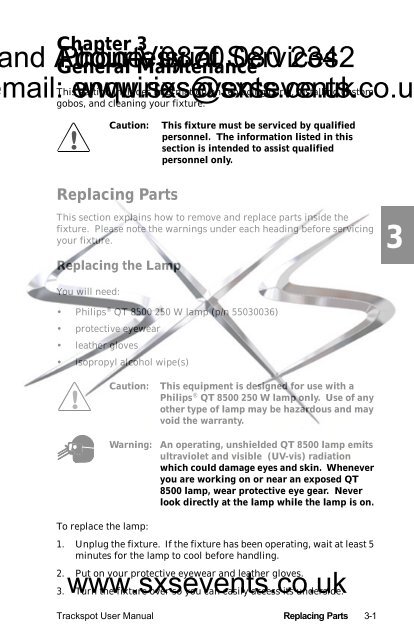Lighting - Trackspot Manual - SXS Events
Lighting - Trackspot Manual - SXS Events
Lighting - Trackspot Manual - SXS Events
- No tags were found...
Create successful ePaper yourself
Turn your PDF publications into a flip-book with our unique Google optimized e-Paper software.
Chapter 3General courtesy Maintenance ofnd Audio-Visual Phone: 0870 Services 080 2342mail: enquiries@sxsevents.co.ukwww.sxsevents.co.ukThis section includes information on replacing parts, installing customgobos, and cleaning your fixture.Caution:This fixture must be serviced by qualifiedpersonnel. The information listed in thissection is intended to assist qualifiedpersonnel only.Replacing PartsThis section explains how to remove and replace parts inside thefixture. Please note the warnings under each heading before servicingyour fixture.Replacing the Lamp3You will need:• Philips ® QT 8500 250 W lamp (p/n 55030036)• protective eyewear• leather gloves• isopropyl alcohol wipe(s)Caution:Warning:This equipment is designed for use with aPhilips ® QT 8500 250 W lamp only. Use of anyother type of lamp may be hazardous and mayvoid the warranty.An operating, unshielded QT 8500 lamp emitsultraviolet and visible (UV-vis) radiationwhich could damage eyes and skin. Wheneveryou are working on or near an exposed QT8500 lamp, wear protective eye gear. Neverlook directly at the lamp while the lamp is on.To replace the lamp:1. Unplug the fixture. If the fixture has been operating, wait at least 5minutes for the lamp to cool before handling.www.sxsevents.co.uk2. Put on your protective eyewear and leather gloves.3. Turn the fixture over so you can easily access its underside.<strong>Trackspot</strong> User <strong>Manual</strong> Replacing Parts 3-1