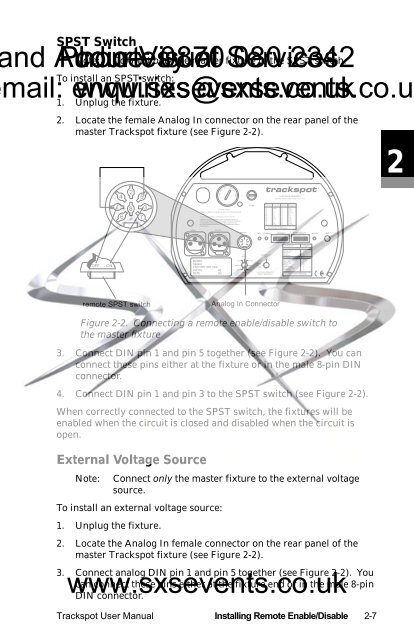Lighting - Trackspot Manual - SXS Events
Lighting - Trackspot Manual - SXS Events
Lighting - Trackspot Manual - SXS Events
- No tags were found...
You also want an ePaper? Increase the reach of your titles
YUMPU automatically turns print PDFs into web optimized ePapers that Google loves.
DATA INDATA OUTVOLTAGE SELECTWARNING: CHANGE VOLTAGE SELECT ONLY WI TH POWER REMOVED.CAU TION : HOT R EMOVE POW ER BEFORE RELAMPINGUSER MANUAL.TI LTMSP EEDGOB OANALOG IN0-10VANALOGGND7SHUTTERCOLORPANDIM24 VDCOUT(UNREG.)ADDRESS010203040506070809101112SPECIAL ANALOGINPUTGND4 2531687FOR FUTHER INFORMATIONCONSULT USERS MANUAL2209 WEST BRAKER LANE, AUSTIN, TEXAS U.S.A.SWITCHESONnone121,231,32,31,2,341,42,41,2,4ADDRESS131415161718192021222324FOR FURTHER INFORMATIONPLEASE CONSULT USER MANUALPERSONALI TYFI XT URE MODE SWI TCHES 1-2SET-UPLAMP SAVESWITCHESON3,41,3,42,3,41,2,3,451,52,51,2,53,51,3,52,3,51,2,3,5SWITCHESON21,2CONTROL MODE SWITCHES 3-8LIGHTWAVE CONTROL NONEDMX 1-2565DMX 257-5124ANALOG4,5AUDIO (SLAVE)386TI LT INVERT7FOR FURTHER INFORMATIONPLEASE CONSULT USER MANUALSPST Switchnd Audio-Visual Phone: courtesy Note: Connect only 0870 the master of fixture Services 080 to the SPST 2342 switch.To install an SPST switch:mail: enquiries@sxsevents.co.ukwww.sxsevents.co.uk1. Unplug the fixture.2. Locate the female Analog In connector on the rear panel of themaster <strong>Trackspot</strong> fixture (see Figure 2-2).4 2 51 8 36 7140200120240WARNING: NOT FOR RESI DENTIAL USE. TO REDUCE THE RISK OFFI RE OR E LECTRI C SHOCK, DO NOT EXPOSE TO RAIN OR MOISTURE,NO USERSERVICEABLE PARTS INSIDE. REFER SERVICI NG TOQUALIFI ED SERVI CE PERSONNEL. FOR SAFE OPERATION CONSULT100220FUSEFAN®trackspotENABLELI GHTWAVE RESEARCHADDRESSPERSONALITYAUDIOMIC2NORMAL RUNSELF TESTNONE1OFFONMODELSERIALFACTORY SET VACWATTSHZDATEQC1 4 2 6853AUDIO (MASTER)PAN INVERTremote SPST switchAnalog In ConnectorFigure 2-2. Connecting a remote enable/disable switch tothe master fixture3. Connect DIN pin 1 and pin 5 together (see Figure 2-2). You canconnect these pins either at the fixture or in the male 8-pin DINconnector.4. Connect DIN pin 1 and pin 3 to the SPST switch (see Figure 2-2).When correctly connected to the SPST switch, the fixtures will beenabled when the circuit is closed and disabled when the circuit isopen.External Voltage SourceNote:Connect only the master fixture to the external voltagesource.To install an external voltage source:1. Unplug the fixture.2. Locate the Analog In female connector on the rear panel of themaster <strong>Trackspot</strong> fixture (see Figure 2-2).www.sxsevents.co.uk3. Connect analog DIN pin 1 and pin 5 together (see Figure 2-2). Youcan connect these pins either at the fixture end or in the male 8-pinDIN connector.<strong>Trackspot</strong> User <strong>Manual</strong> Installing Remote Enable/Disable 2-7