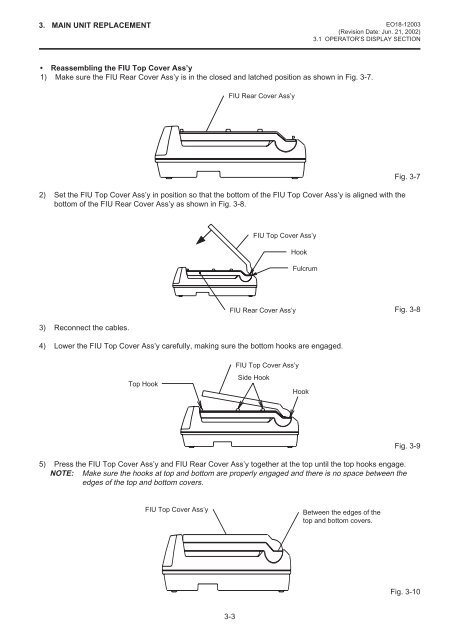- Page 1 and 2: TEC POS TerminalST-60 SERIESMainten
- Page 3 and 4: TABLE OF CONTENTSEO18-12003(Revisio
- Page 5 and 6: 1. UNPACKING EO18-12003(Revision Da
- Page 7 and 8: 2. BEFORE INSTALLATION EO18-120032.
- Page 9: 3. MAIN UNIT REPLACEMENT EO18-12003
- Page 13 and 14: 3. MAIN UNIT REPLACEMENT EO18-12003
- Page 15 and 16: 3. MAIN UNIT REPLACEMENT EO18-12003
- Page 17 and 18: 3. MAIN UNIT REPLACEMENT EO18-12003
- Page 19 and 20: 3. MAIN UNIT REPLACEMENT EO18-12003
- Page 21 and 22: 3. MAIN UNIT REPLACEMENT EO18-12003
- Page 23 and 24: 3. MAIN UNIT REPLACEMENT EO18-12003
- Page 25 and 26: 3. MAIN UNIT REPLACEMENT EO18-12003
- Page 27 and 28: 4. INSTALLATION PROCEDURE FOR OPTIO
- Page 29 and 30: 4. INSTALLATION PROCEDURE FOR OPTIO
- Page 31 and 32: 4. INSTALLATION PROCEDURE FOR OPTIO
- Page 33 and 34: 4. INSTALLATION PROCEDURE FOR OPTIO
- Page 35 and 36: 4. INSTALLATION PROCEDURE FOR OPTIO
- Page 37 and 38: 4. INSTALLATION PROCEDURE FOR OPTIO
- Page 39 and 40: 4. INSTALLATION PROCEDURE FOR OPTIO
- Page 41 and 42: 4. INSTALLATION PROCEDURE FOR OPTIO
- Page 43 and 44: 5. ST-60 BIOS SETUP (A, B models) E
- Page 45 and 46: 5. ST-60 BIOS SETUP (A, B models) E
- Page 47 and 48: 5. ST-60 BIOS SETUP (A, B models) E
- Page 49 and 50: 5. ST-60 BIOS SETUP (A, B models) E
- Page 51 and 52: 5. ST-60 BIOS SETUP (A, B models) E
- Page 53 and 54: 5. ST-60 BIOS SETUP (A, B models) E
- Page 55 and 56: 5. ST-60 BIOS SETUP (A, B models) E
- Page 57 and 58: 6. ST-60 BIOS SETUP (C model)EO18-1
- Page 59 and 60: 6. ST-60 BIOS SETUP (C model)EO18-1
- Page 61 and 62:
6. ST-60 BIOS SETUP (C model)EO18-1
- Page 63 and 64:
6. ST-60 BIOS SETUP (C model)EO18-1
- Page 65 and 66:
6. ST-60 BIOS SETUP (C model)EO18-1
- Page 67 and 68:
6. ST-60 BIOS SETUP (C model)EO18-1
- Page 69 and 70:
6. ST-60 BIOS SETUP (C model)EO18-1
- Page 71 and 72:
7. DIAGNOSTIC TEST OPERATION (A, B
- Page 73 and 74:
7. DIAGNOSTIC TEST OPERATION (A, B
- Page 75 and 76:
7. DIAGNOSTIC TEST OPERATION (A, B
- Page 77 and 78:
7. DIAGNOSTIC TEST OPERATION (A, B
- Page 79 and 80:
7. DIAGNOSTIC TEST OPERATION (A, B
- Page 81 and 82:
7. DIAGNOSTIC TEST OPERATION (A, B
- Page 83 and 84:
7. DIAGNOSTIC TEST OPERATION (A, B
- Page 85 and 86:
7. DIAGNOSTIC TEST OPERATION (A, B
- Page 87 and 88:
8. DIAGNOSTIC TEST OPERATION (C mod
- Page 89 and 90:
8. DIAGNOSTIC TEST OPERATION (C mod
- Page 91 and 92:
8. DIAGNOSTIC TEST OPERATION (C mod
- Page 93 and 94:
8. DIAGNOSTIC TEST OPERATION (C mod
- Page 95 and 96:
8. DIAGNOSTIC TEST OPERATION (C mod
- Page 97 and 98:
8. DIAGNOSTIC TEST OPERATION (C mod
- Page 99 and 100:
8. DIAGNOSTIC TEST OPERATION (C mod
- Page 101 and 102:
8. DIAGNOSTIC TEST OPERATION (C mod
- Page 103 and 104:
8. DIAGNOSTIC TEST OPERATION (C mod
- Page 105 and 106:
8. DIAGNOSTIC TEST OPERATION (C mod
- Page 107:
10. PERIODICAL MAINTENANCE EO18-120